Image Source: iStock/mathisworks
When an employee leaves your company, whether through resignation or termination, what happens to the laptop they were using? Or the company phone, tablet, or accessories? In many organizations, the answer is… no one really knows. And that’s where the trouble begins.
Lost or unreturned devices are simply much more than missing items on an inventory list. There’s far more at stake, including cybersecurity risks and financial costs draining your IT budget. One forgotten laptop could mean thousands of dollars in hardware replacement, data recovery efforts, and even potential legal consequences if sensitive information falls into the wrong hands.
Beyond the hardware, there’s the disruption it causes. A new hire can’t get started because there’s no device ready. IT teams waste time chasing down assets. Software licenses go unused. And suddenly, what seemed like a minor oversight becomes an ongoing drain on resources. The truth is, many companies overlook this issue until it becomes a pattern, and by then, the damage is already done.
Today, we’ll jot down what these hidden costs look like, why they’re more common in remote and hybrid setups, and what steps you can take to tighten up your recovery process before more devices (and dollars) slip through the cracks.
How Missing Gadgets Impact Your Bottom Line
As the world shifts towards remote and hybrid work, having IT asset return policies in place is now more important than ever. Failure to do so leads to several complications, including the following.
Replacing a Device Is Just the Beginning
When a laptop or tablet goes missing, the cost isn’t limited to the device itself. Everything that goes into getting a replacement up and running is compromised, like installing software, applying security settings, loading internal tools, and ordering chargers or accessories.

Image Source: iStock/damircudic
IT teams also spend valuable hours setting up and distributing new hardware, time that could’ve gone to higher-priority projects. If your organization manages dozens or even hundreds of devices, these little costs compound quickly. Whether the device was lost or simply never returned, it still triggers a chain of effort and expense that’s often underestimated.
IT Teams Get Stuck on Repeat
Each unreturned or missing device kicks off a time-consuming process for IT. First comes the report, then the device access has to be revoked, data wiped (if possible), records updated, and a new asset deployed.

Image Source: iStock/Asia-Pacific Images Studio
None of that is strategic work; it’s all reactive. When it happens regularly, it prevents IT from focusing on forward-looking projects like system upgrades, cybersecurity planning, or process improvements. It becomes a constant loop of cleanup, slowing down innovation and draining bandwidth that should be spent elsewhere.
Projects Stall and Teams Lose Momentum
The ripple effect of a missing device goes far beyond the individual who lost it. Without access to files, systems, or essential remote work tools, productivity grinds to a halt. Projects stall, timelines shift, and collaboration suffers. In school settings, a student may fall behind without a device. In customer service, agents can’t respond to clients on time.

Image Source: iStock/ATHVisions
Even a short delay can affect delivery timelines, teamwork, and client satisfaction. In serious cases, it can take days or weeks for everyone to recover lost ground. When multiple devices go unreturned across departments, these disruptions snowball into real operational and financial setbacks.
High Risk of Data Breaches
Lost or unreturned devices also open the door to serious security issues. If sensitive files, emails, or credentials are left on the old gadgets, they’re at risk of exposure. Without immediate action like remote lock or data wipe, those devices could become a gateway into your network. For businesses in regulated sectors like healthcare or finance, this could also mean compliance violations.

Image Source: iStock/Dragos Condrea
IBM’s 2023 report shows the average time to contain a breach is 277 days, which is long enough to cause serious damage. And with data breach costs averaging $4.88 million in 2024, the stakes couldn’t be higher. Quick response and proper device management are critical to protecting your business.
Compliance and Legal Headaches
In sectors like healthcare, education, and finance, one unreturned or lost device can turn into a compliance nightmare. Laptops and tablets often store sensitive information, and if that data ends up in the wrong hands, your company could face fines, audits, and even lawsuits. Regulations like GDPR, HIPAA, and FERPA don’t leave much room for mistakes.
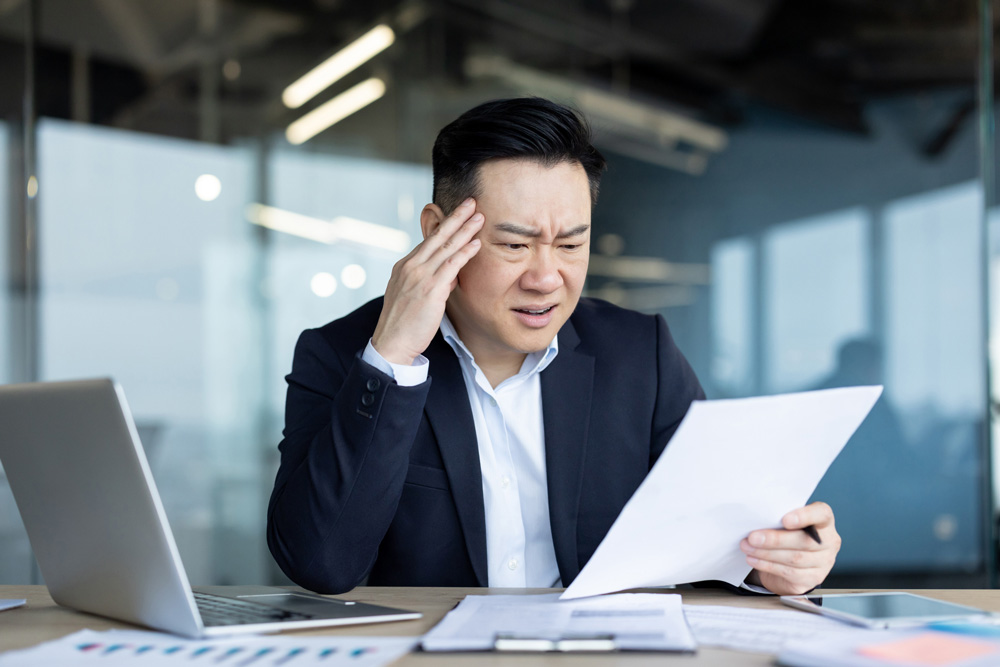
Image Source: iStock/Liubomyr Vorona
Beyond the paperwork, you also have to deal with breach notifications and extra admin work. Even if nothing is breached, failing to follow proper asset return protocols can signal gaps in your data governance, leading regulators to take a closer look next time.
Damage to Your Brand Image
What would happen if a customer hears that their personal data may have been on a missing device? A single data leak can shake your reputation and put your client relationships at risk. People expect their information to be safe, and once that trust is gone, it’s hard to earn back.

Image Source: iStock/Panuwat Dangsungnoen
Just look at what happened with Yahoo in 2016; it took them years to recover (if at all) from their data breach. It’s important to mention that data breaches due to lost or unreturned devices are not limited only to big names; small businesses are equally vulnerable. Even a small slip-up in device management can have ripple effects far beyond the IT department.
Long-Term Financial Costs
Every time a laptop goes missing, whether it’s lost or just never returned, it costs more than people think. Sure, there’s the price of the device itself, but time is also money. So the time IT spends setting up a new device, reinstalling software, restoring access, and tracking everything in the system also matters.

Image Source: iStock/PeopleImages
If it keeps happening, your insurance costs could rise, and you might have to tighten security policies, which adds more overhead. Gartner has noted that unmanaged IT assets can quietly eat up 20–30% of a company’s tech budget. One missing device might not break the bank, but the pattern definitely chips away at your bottom line.
The Environmental Price We Don’t See
Every time you replace a lost device, you’re adding to a growing environmental issue. Making a new laptop uses rare minerals and creates a lot of carbon emissions, roughly 100kg of CO₂ per unit. And most of the time, that unreturned device is still working fine.

Image Source: iStock/Dilok Klaisataporn
Remote work impacts the environment, and when people don’t return their tech, companies end up ordering more than they need. That leads to more waste and more pressure on global resources. Even with recycling programs in place, a lot of old electronics end up in landfills. It’s a problem that adds up quickly.
How to Tackle the Hidden Costs of Lost Devices
Once you’ve pinpointed where value is slipping away, it’s time to take action. These proven tactics help companies keep better track of their assets, manage spending more effectively, and support a remote workforce.
Automate Onboarding to Save Time and Money
Coordinating laptops, software installs, and account setups between HR and IT takes hours. Automating much of this with self-service tools ensures new hires get what they need, without back-and-forth emails. It reduces errors and frees up your team to focus on strategic tasks.
This is also one of the best strategies for managing remote workforce tech effectively while ensuring assets are registered and tracked right from day one.
Stay Ahead with Proactive Device Management
Why wait for devices to go missing when you can stay one step ahead? A proactive device management approach includes regular audits, asset tracking, and alerts for missing or unreturned gear.
By setting expectations and monitoring continuously, you reduce losses, boost security, and keep IT teams focused on innovation. These tips for navigating the laptop return process help ensure devices are returned promptly, securely, and ready for their next user.
Standardize Offboarding Across Teams
A clear and consistent offboarding process can eliminate confusion. Create a checklist that covers everything from data wiping to packing and shipping.
If managing this across multiple locations feels overwhelming, consider partnering up with the right service provider like Remote Retrieval to handle this for you. This way, you can enjoy a hassle-free laptop return process, so no device falls through the cracks.
Save Smart with Refurbished Hardware
When a device isn’t returnable or viable, refurbished hardware is a budget-friendly option that often saves up to 71% compared to buying new.
Just be selective and work with reputable vendors to ensure performance and reliability. It’s a win-win: cost savings without compromise and a more sustainable use of resources.
Closing Thoughts
In today’s remote-first world, smart device management is a business must. Lost or unreturned laptops might not set off alarms right away, but over time, they can drain your budget, slow down your teams, and leave the door open to even bigger problems like data breaches and compliance headaches.
But the good part is that you can prevent the hidden costs with a few simple steps and take control before the losses pile up. Little steps do make a difference when it comes to protecting your bottom line.
If you haven’t already, create a foolproof IT asset recovery plan to deal with the issue of lost or unreturned devices at their core.
