When a business upgrades its laptops or downsizes a department, what usually happens to the old devices? Too often, they’re boxed up and forgotten — left in storage rooms, handed off to IT, or quietly disposed of without a second thought. But those laptops still carry real value, and ignoring that can cost businesses more than they realize.
Did you know that a Fortune 100 company partnered with an IT asset recovery firm to overhaul how it handled retired devices, and in just 12 months, they recovered nearly $1 million in value from old company-issued laptops and phones — money that would’ve otherwise been lost. On top of that, they improved turnaround time for redeploying equipment and cut down on waste, all by rethinking laptop recovery not as a cleanup task, but as a strategic move.
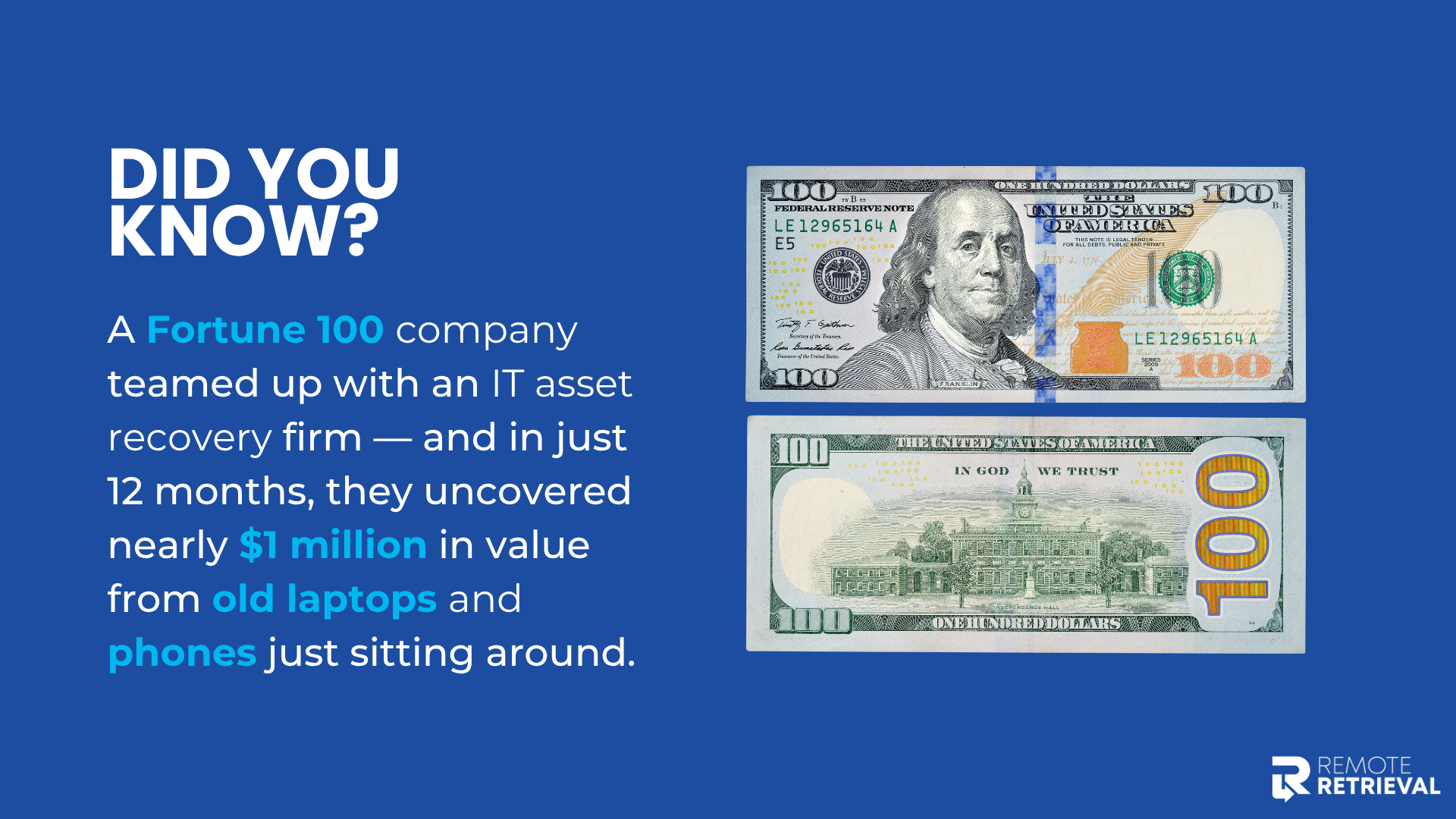
Yep, e-waste isn’t just junk — it’s hidden gold.
However, most companies think of laptop recovery as an afterthought, just part of the logistics process. Collect the old machines, wipe them (hopefully), and send them off. But what if the IT asset recovery process could actually bring value back into your business?
The truth is, laptop recovery isn’t just about clearing out space — it’s about asset optimization. It’s about squeezing every drop of value from your devices, whether that means redeploying them internally, selling them for a return, or repurposing them responsibly.
What Is Asset Optimization in Laptop Recovery?
Asset optimization means making smarter use of what you already have. In the case of laptops, it’s about asking whether the device is really at the end of its life or could still serve a purpose somewhere else in the business.
Maybe that slightly old laptop is perfect for a new intern. Maybe it still holds resale value in the secondary market. Or maybe it’s ready to be responsibly recycled with all sensitive data securely erased to avoid risk and support your company’s sustainability and IT asset management goals.
Rather than looking at retired devices as waste, asset optimization treats them as strategic tools. Tools that can save money, reduce downtime, and extend the value of your tech investment.
Ways Laptop Recovery Optimizes Business Assets
When done right, laptop recovery can be beneficial in many ways. For starters, it clears out storage and checks off a box for IT. More importantly, it unlocks real and measurable value from technology you already paid for.
Here are some of the most practical and impactful ways laptop recovery can optimize your business assets.
1. Resale Value: Turn Old Tech Into New Cash
Most people assume that once a laptop is a few years old, it’s worthless — but that’s far from the truth. In reality, many retired laptops still have strong resale value, especially models built for business use.
When properly wiped, tested, and refurbished, these devices can be sold through certified resale channels and generate real revenue. According to industry reports, refurbished laptops sold in late 2023 averaged around $73 per unit, and higher-end devices often go for significantly more.

If your business has even 50 old laptops lying around, that could translate into several thousand dollars. That’s money that can be reinvested into new equipment, employee training, or operations. Think of it as recovering value that would otherwise just fade away.
2. Internal Redeployment: Save on New Equipment
Not every team member needs the newest, top-of-the-line laptop. For many roles like interns, new hires in non-technical positions, part-time staff, or remote workers, a well-functioning older device can do the job perfectly.
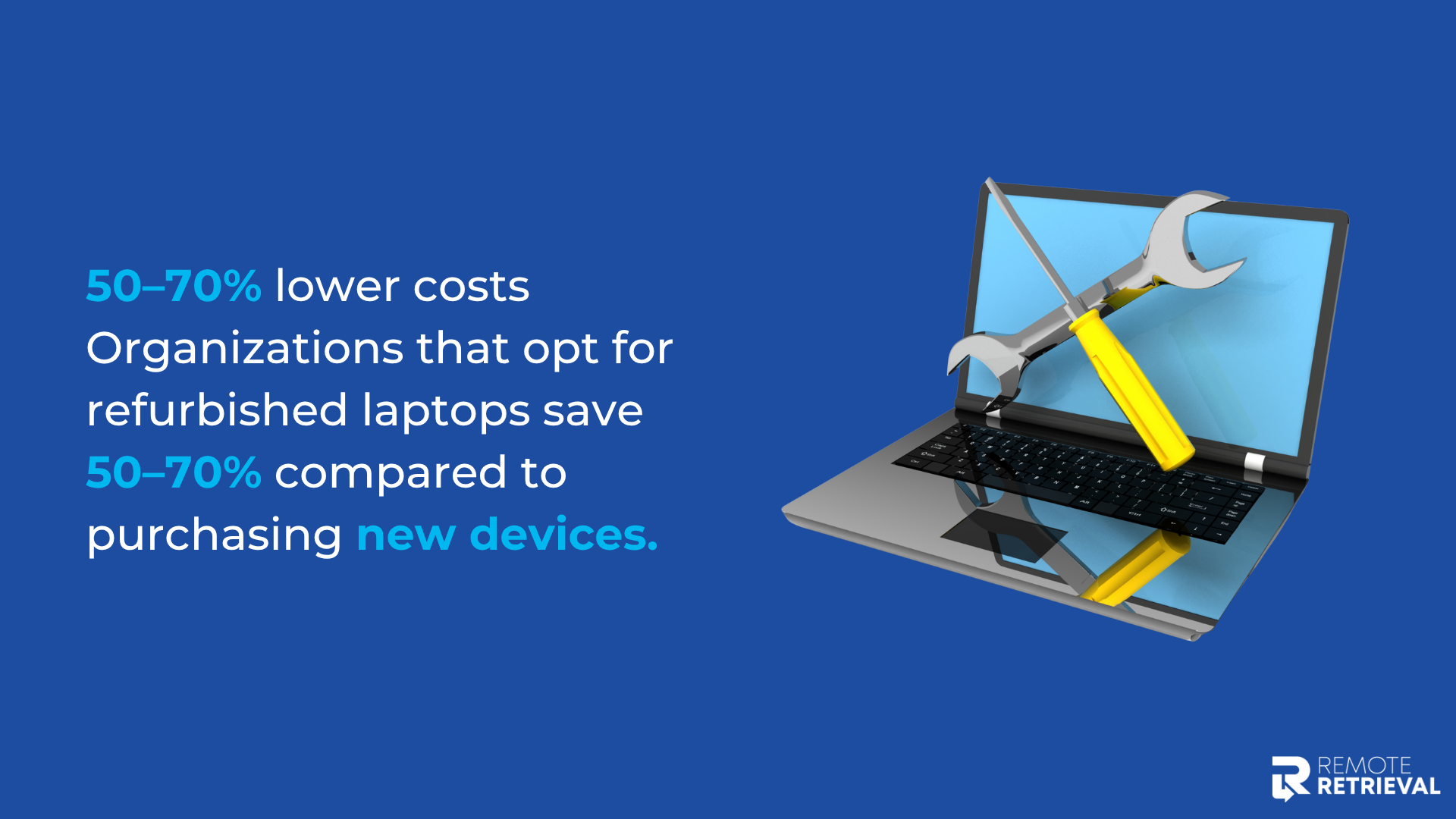
By refurbishing and redeploying laptops internally, businesses can extend the life of their tech and delay unnecessary spending on new devices. This is especially useful for growing businesses or those trying to manage costs in uncertain times.
For example, instead of buying five new laptops at $1,000 each for new admin staff, a company might refurbish five recently retired ones, saving up to $5,000 without compromising on productivity.
Plus, it streamlines onboarding, since IT already knows the systems and specs being deployed. And if you work from home, the device will readily be equipped with all the essential tools for remote work.
3. Reduce Risk Through Secure Data Wipe and Compliance
Every business laptop contains sensitive data like client files, login credentials, financial records, employee information, or intellectual property. When a device is no longer needed, simply tossing it in a storage room or sending it to recycling without proper data handling can expose your company to serious risks.
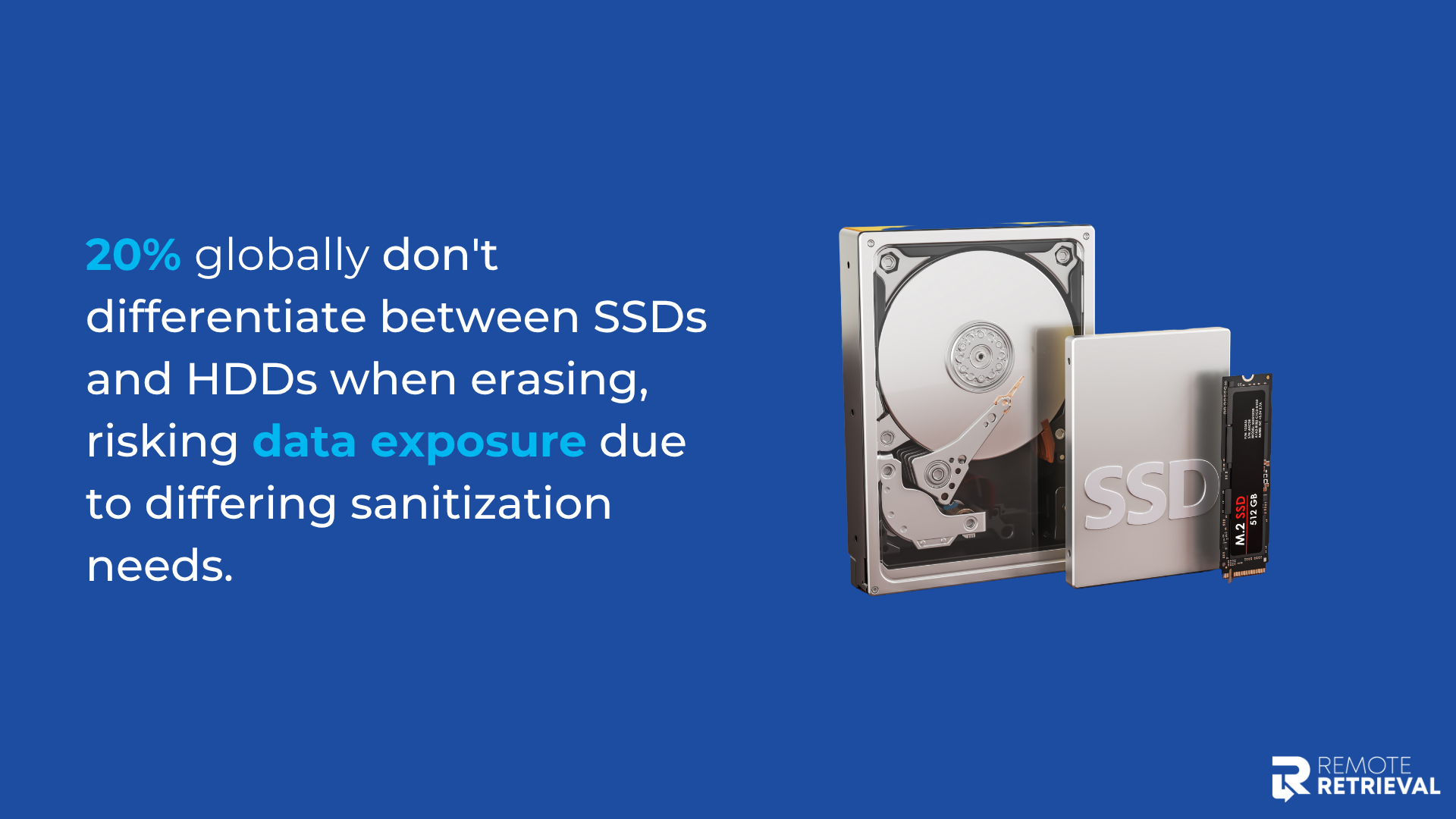
Unreturned or forgotten laptops can easily fall through the cracks, especially in remote or hybrid work environments. If these devices aren’t securely recovered, wiped, or accounted for, they can become open doors for data breaches, leaks, or even internal misuse.
That’s why secure data destruction is a non-negotiable part of asset optimization. Certified IT asset recovery providers use industry-standard data wiping tools and provide documentation for compliance purposes. This helps your company stay aligned with laws like GDPR, HIPAA, or local data protection regulations and shields your brand from the legal and financial damage a breach can cause.
In other words, laptop recovery done right reclaims value and protects your business from costly cybersecurity and compliance mistakes.
4. Smarter Inventory and Lifecycle Planning
When you start treating laptop recovery as part of a broader asset strategy, it opens the door to better tracking and planning. By keeping tabs on how long devices are lasting, how often they’re repaired, and when they’re retired, you can make informed decisions about:
-
When to upgrade
-
Which models are most durable or cost-effective
-
How to budget for future tech purchases
This helps avoid last-minute buying, over-purchasing, or holding onto devices too long until they become liabilities. It also helps your IT or operations team stay proactive instead of reactive.
Laptop recovery, in this context, becomes a valuable feedback loop — one that makes your entire device lifecycle more efficient and cost-conscious.
The Hidden Operational Benefits
Laptop recovery often gets discussed in terms of resale value and security, and rightly so. But beyond the obvious financial and compliance wins, there are also less visible yet highly impactful operational benefits that come from treating recovery as asset optimization.
Less Clutter, Better Organization
It’s easy for unused laptops to pile up in storerooms, closets, or under someone’s desk, especially in companies without a clear recovery process. Over time, this creates clutter, confusion, and wasted space.
Implementing a structured laptop return process clears the physical mess and helps streamline digital asset tracking. You’ll always know what equipment you have, where it is, and in what condition.
Faster Turnaround for IT and Onboarding
When old devices are properly recovered, wiped, and prepped, IT departments can reissue them quickly when new employees join or when someone needs a replacement in a pinch.
This means:
-
Fewer delays during onboarding.
-
Less downtime when devices fail.
-
Less stress for your IT team trying to find a spare at the last minute.
Having a small pool of clean, ready-to-go laptops on hand gives your business a built-in safety net, without the cost of keeping excess inventory.
Boosts Accountability Across Departments
A strong recovery system encourages better habits company-wide. When employees know that laptops must be returned and tracked, there’s more accountability in how tech assets are used, handled, and reported.
It also reduces the likelihood of laptops going missing when employees leave the company — a scenario that’s more common than many business owners realize, especially in hybrid or remote setups.
Supports Broader Sustainability Goals
Every laptop recovered and reused is one less device sent to landfill — and one less new device that needs to be manufactured. Over time, this contributes to your company’s environmental footprint and can strengthen your ESG (Environmental, Social, and Governance) credentials.
Even if sustainability isn’t your main motivation, customers, partners, and employees increasingly expect businesses to take responsible steps, and this is a simple, meaningful one to implement.
Getting Started: How to Turn Laptop Recovery Into an Optimization Strategy
Refurbished hardware can save businesses up to 50%. So by now it’s quite clear that laptop recovery presents a chance to save money, protect data, and run a more efficient operation. But how do you get started?
Whether you have 10 laptops or 1,000, here’s a simple step-by-step approach businesses can follow to turn recovery into real asset optimization.
Audit Your Existing Devices
Start by taking stock of all your business’s laptops (active, inactive, and forgotten). Look in storage closets, IT inventories, remote workers who may still have old equipment, and even lost devices in organizations.
Use a spreadsheet or an asset management tool to track:
-
Device type and serial number
-
Last known user
-
Condition
-
Age
-
Location
This gives you a clear picture of what you’re working with and what can be recovered or redeployed.
Assess the Value and Viability
Not every laptop needs to be tossed or sold. Some might still work well enough for lighter use. Others may hold resale value or be better suited for recycling.
Group them into categories:
-
Refurbish & reuse internally
-
Resell through certified channels
-
Recycle securely
This step turns your inventory into opportunity.
Prioritize Secure Data Wipe
Data security should come first before anything leaves your hands, even internally. Use certified data-wiping tools or partner with a reliable IT asset disposition (ITAD) provider who offers:
-
Multi-pass data erasure
-
Certificates of data destruction
-
Chain-of-custody tracking
This ensures compliance with data protection regulations and reduces the cybersecurity risks of unreturned laptops.
Work With a Trusted Recovery Partner
For many businesses, especially those without in-house IT staff, working with a certified recovery provider can save time and reduce risk.
Look for partners who:
-
Handle both resale and recycling
-
Offer secure pickup and logistics
-
Provide full reporting and value recovery
-
Align with your compliance requirements (e.g., ISO 27001, R2, e-Stewards)
Track Results and Improve Over Time
Don’t just treat recovery as a one-off event. Build it into your ongoing asset lifecycle plan.
Track:
-
How much value is recovered (financial or otherwise)
-
Turnaround time on redeployment
-
Devices saved from the landfill
-
Issues or gaps in the process
Over time, this becomes a repeatable system that helps your business cut costs, reduce waste, and stay organized.
Summing Up
Laptop recovery is a business opportunity hiding in plain sight, one that can help you reduce costs, improve efficiency, and protect sensitive data, all while supporting your company’s sustainability goals.
When you shift your mindset from “dispose and forget” to “recover and optimize,” you undo the full value of your business’s existing devices. Whether that means reselling laptops, redeploying them internally, or securely recycling them, every step can deliver measurable returns (financial, operational, and environmental).
So the next time your company upgrades its devices or cleans out a closet full of old tech, don’t just think logistics; think optimization.
