Image Source: iStock/sesame
Beware! The company laptop sitting on your ex-employee’s bedside table is a data breach just waiting to happen. Companies that follow a remote-first culture often have to deal with unique challenges, and that includes losing control of their company’s sensitive data.
This mostly happens when the devices are left behind, misplaced, or simply forgotten during offboarding. But how can you prevent this? With a secure chain of custody! If you are new to the concept, don’t worry, this article has all you need to know about a secure chain of custody and how it can help your remote business.
Laptop Return Service – Sign-Up!
What Is A Chain Of Custody?
Simply look at the term ‘Chain of Custody,’ it might sound like it’s taken out of a true crime show. While that’s not the case, it doesn’t mean that the chain of custody is less severe.

If we were to put it plainly, a chain of custody refers to the journey of an electronic asset from one person or location to another. This journey is documented at every step and can be traced back to the first checkpoint. With the chain of custody, you can ensure that every handoff is on paper and every asset movement is accounted for.
Every single step in the journey is logged in:
-
Who had it first
-
Where Did It Go
-
Who Had It Next
-
What Condition Did It Reach The End Point In
If you are scratching your head and thinking, ‘Why go through all this trouble?’ The answer is simple: to ensure complete visibility and security at every stage. This way, your device is not lost, stolen, or misused, and your data stays safe.
Key Components of A Secure Chain of Custody
Let’s take a deeper look at all the key components of a secure chain of custody so you can come up with an effective protocol for your chain of custody:
1. Identification
It is crucial to be able to identify devices to track them without fail. Each device should be tagged with a unique identifier, which can either be a serial number, an asset tag, or a barcode.
However, it is not enough to tag the devices alone. You should also maintain a detailed inventory log. This log can include exclusive details for each asset, such as make and model, assigned user, and physical location.
2. Documentation
A chain of custody is incomplete and practically useless without documentation. All documentation should be centralized and secured. The documentation should include a formal Chain of Custody form that records every asset transaction. It will record details such as the people handling the asset, the time and date of the transfer, and why it was transferred. To maintain transparency, this document should be signed by the receiver and the sender.
Other than the basic details, any other significant events during this time should also be recorded. These events can include software updates, data wiping, or repairs. A brief mention of the events will not be enough, so it is best to include details such as the timestamp and what action was taken.
3. Physical Security
While data security is essential, physically saving the asset is also crucial. You can implement different measures to secure your devices from theft and mishandling during transit.
If the asset is not in use, then it must be stored securely with limited access to authorized personnel. As for the data, it should be encrypted even if the device is at rest or in transit. This will ensure your device is not tampered with and all its data and other components are safe.
4. Training
Not everyone can or should do asset management. Only people who receive the right training should be hired for such positions. Employees should be trained on why it is essential to follow a chain of custody and what protocols they need to take care of.
To keep all your employees on the same page, you must have clear, written, and explained SOPs so there are no problems later. This ensures consistency and eliminates the chances of human error.
5. Auditability
Establishing a chain of custody protocol and training employees is only the beginning. To certify that your organization is adhering to these SOPs, you must conduct regular but surprise audits to assess the situation.
Furthermore, you can check for data integrity after completing the transfer cycle. You must use cryptographic hashing to certify that the data has not been altered or corrupted.
Laptop Return Service – Sign-Up!
What Are The Evils of A Broken Chain Of Custody?
A chain of custody is an example of better safety than sorry. A broken chain of custody can cause severe cracks in your organization’s security and legal framework.
1. Data Breaches

Image Source: iStock/anyaberkut
A broken chain of custody is one of the most significant contributors to data breaches. If you have absolutely no record of who accessed a device or when its data was transferred, it becomes nearly impossible to gauge when the data breach happened.
The cost of a data breach is prohibitive and worsens when remote work is a contributing factor. The average breach cost was almost USD $1 million more for remote work in 2022
Without proper chain of custody protocols, your company might not know where a device is until the data has been breached. Similarly, employees may tamper with an asset, and since there is no documentation trail, they will easily get away with it, and the company will not be able to prove any accountability.
2. Compliance Concerns
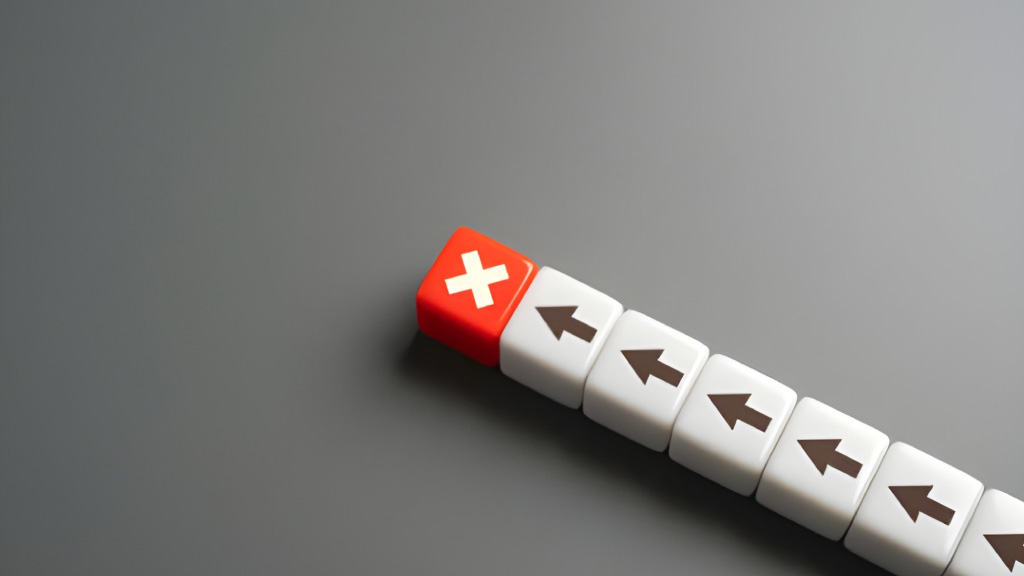
Image Source: iStock/Andrii Yalanskyi
If your business must comply with different compliance bodies, a broken chain of custody will directly violate these compliance rules.
Regulatory bodies such as CCPA and HIPAA require organizations to follow data protection guidelines, and failure to comply may mean fines. If companies are not careful, this can escalate into bigger problems. For example, in a legal dispute, you may fail to provide proper evidence for a secure chain of custody and secure steps for data protection, which can result in higher penalties.
It is also important to note that digital evidence is not admissible in court if the chain of custody is flawed or cannot be proven. Therefore, your evidence will be rendered useless if your company has suffered data theft or any other crime, and there is no chain of custody.
3. Shattered Trust

Image Source: iStock/DNY59
Companies take extreme pride in the trust they have built over the years, but it does not take much to shatter that trust. For instance, if a data breach reaches the public eye, it will severely damage the company’s hard-earned reputation. Customers will lose confidence in the company, and partners will distance themselves so they are not associated with the company in hot water.
A lack of trust will automatically translate to a loss of business. Security failures are a big red flag, conveying that associating with this company in any way can also jeopardize your own security.
Having said this, you may better understand what happens if you don’t care for your chain of custody. A lot can go wrong, especially if you have remote employees.
Why Does Remote Work Make It Riskier?
IT asset security is a much bigger challenge for companies working remotely. A survey of IT leaders found that 61% said their remote workforce has caused a data breach since the pandemic began. If you are planning to improve your chain of custody for asset management, it is important to understand how remote work can make things trickier and how you can resolve them.
• Lack Of IT Oversight
Remote workers are not under the direct oversight of the IT department, which can cause several problems, such as phishing scams. If the employee clicks on the wrong link, they can easily compromise their device, the data on it, including the complete corporate network.
Another example is improper data handling. Employees may save sensitive company data on their own unsecured cloud drives, which, if leaked, can cause a major data breach.
• Complex Asset Lifecycle
Remote IT assets have a complex lifecycle and are prone to an insecure chain of custody. For example, when you ship the IT assets directly to the employee’s homes, a lot can go wrong in between. The asset might be misdelivered or stolen.
Moving on, if the device needs repairing, it will be shipped back to the service center, and extensive documentation is required to ensure that both the device and the data inside are secure during transit.
And when it’s time for the company and employee to part ways, retrieving the IT asset is a great challenge. The asset should make its way safely and sound to the company, where all the existing data may be destroyed or sorted. On the other hand, if the asset dies on the employee, they should know how to perform proper sanitization, but they don’t.
According to Osterman Research, 89% of employees were able to access sensitive corporate applications well after their departure. This means that employees cannot be trusted to wipe off sensitive corporate data.
• Personal Use
When working remotely, it is common for employees to blur the lines and use their devices for work and vice versa. When employees use their devices for office work, the company has little to no control over the asset’s security. Personal devices do not follow strict security protocols and are susceptible to data breaches.
On the other hand, work laptops can lead double lives. Employees may use them for work-related tasks during working hours and spend the rest of the day playing games on them, increasing the device’s chances of data exposure and malware infection.
• Unmanaged Environments
When employees work on-site, the company manages their devices with multiple security features. A firewall, video surveillance, and physical assessment controls all contribute to the device’s safety.
But none of this is available for remote employees. Home Wi-Fi doesn’t usually have security protocols, which makes these devices vulnerable to attacks. It is also important to consider that homes may not be as safe as we would like them to be. They can get robbed, and an IT asset is a valuable item.
If not a robbery, the IT asset is also prone to damage if the employee drops it, spills coffee on it, or simply loses the device.
All of these factors make remote work much riskier when it comes to maintaining a secure chain of custody.
Laptop Return Service – Sign-Up!
How Can You Maintain A Secure Chain of Custody
You must maintain a secure chain of custody to keep your company’s sensitive information safe. Don’t know where to start? Here are some practical steps that will help you:
• Use a Chain of Custody Form
As mentioned above, a chain of custody form helps you track all your devices and document the entire journey.
The form should include details such as:
-
What is the document about, and what kind of information is inside
-
The day, date, and time of the documentation and transfer of the device
-
All the people involved in handling the device
-
Details about why the device was taken from one place to another, and where it was stored during the transit
-
Signatures of all people involved in the handling and transportation
• Document Everything
Do not document deciding what information is important and what isn’t. The best practice is to document every handoff. The document should be recorded in the chain of custody form each time it reaches someone else.
Be extremely careful here. Skipping even a single name can jeopardize the entire chain of custody and create gaps that can be held against the company. Record everything to stay accountable and stress-free.
• Train Employees
As the HR or IT expert, you cannot handle the complete chain of custody yourself. Therefore, you must include your employees, train them to handle documents properly, and ensure that each step is documented as they go.
• Destroy Unnecessary Documents
Why keep documents that can cause significant harm if they fall into the wrong hands? Storing such records is not a good idea, as it will only increase the risk of unauthorized access. Destroy documents as soon as you are sure you will not need them in the future.
• Work With A Reputable IT Asset Disposition Vendor
Having an expert on your team will help you destroy data without problems. They will also ensure that your company follows the proper chain of custody and provide documents such as certificates of destruction and audit reports that show your compliance with regulatory bodies.
Remote Retrieval also facilitates secure laptop returns to safeguard your IT assets. All you have to do is contact us!
How Remote Retrieval Services Can Help?
If you don’t want to risk your business with a faulty chain of custody, you can ask Remote Retrieval to help you. We can assist with:
• Standardized Process
Getting assets back from employees can be a difficult procedure and if left unstructured can cause breaks in the chain of custody. With Remote Retrieval, you can have a consistent and structured method designed to get assets back from remote employees without hassle.
No more lost devices, damaged assets, or untraced documents. With our pre-packaged kits and pre-paid labels, you can rest assured that every return will follow the same protocol. Once laptop retrievals are sorted, you have a reliable and strong chain of custody.
• Thorough Documentation
Documentation is a pillar of the chain of custody. With Remote Retrieval, you won’t have to guess where your device is. All you have to do is access the online tracking system and get alerts each time your device exchanges hands.
This end-to-end documentation of your asset gives you proof of accountability for compliance audits and removes all gaps from your chain of custody.
• Eliminated Security Risks
Remote asset returns can go wrong at every stage. For example, if the employee does not use the right packaging materials, the asset may be damaged on the way to the company. But this is easily avoided with the help of Remote Retrieval. The packaging, labels, online tracking and end documentation all contribute to lesser security risks.
Laptop Return Service – Sign-Up!
Secure your data with a secure chain of custody and choose Remote Retrieval to help you along the way.
