Wait… did your employee just walk off with the laptop?
You’d be surprised how often it happens. Someone leaves the company—on good terms or not—and the work laptop quietly goes with them. Maybe they’re planning to ship it back, or maybe they forgot. You may think it’s not a big deal until it’s too late.
In today’s remote-first world, that laptop is a vault of sensitive company data. Talk about login credentials, client files, internal systems, licensed software… all still sitting on a device that’s now completely out of your reach. What could possibly go wrong?
Unreturned devices in organizations can lead to a whole mess of trouble, from accidental data breaches to serious legal risks. Yet, it’s one of the most overlooked parts of employee offboarding.
So, before you send another farewell Slack message and mark HR’s checklist as done, take a few minutes to see why retrieving company laptops really matters.
Watch the short video below to learn what’s at stake and how to prevent it.
What Could Possibly Go Wrong?
Let’s say the laptop never makes it back to your office. What’s the worst that could happen? Unfortunately, quite a bit. Holding on to company hardware might seem harmless, but the ripple effects can be severe and expensive.
Sensitive Data on the Loose
Most work laptops contain login credentials, saved passwords, client info, and internal documents. If that device ends up lost, stolen, or in the wrong hands, it opens the door to cybersecurity risks and data leaks (accidental or intentional). And once information is out, you can’t exactly pull it back in.
A Backdoor to Your Systems
An unreturned laptop is still connected to your ecosystem. Whether it’s Slack, CRM, email accounts, cloud drives, or other remote work essential tools, if access hasn’t been revoked, someone could still be poking around long after they’ve left the building. That’s a recipe for unauthorized access and potential security breaches.
Legal Landmines
Companies are bound by data protection laws and contractual obligations. If client data gets compromised or proprietary info goes public, it could lead to major legal headaches. Fines, investigations, lawsuits—it’s not the kind of post-exit drama any business wants. Consider Uber’s infamous 2016 breach: hackers accessed data from 57 million users, but the company waited a year to disclose the incident. That delay led to a staggering $148 million settlement with US states and DC.
Equipment Loss Adds Up
Laptops aren’t cheap, and neither is licensed software installed on them. When equipment walks out and doesn’t walk back in, those costs quietly pile up, especially across large teams or frequent offboarding cycles. Equipment loss is another reason why companies must have a foolproof IT asset recovery plan in place.
Laptop Retrieval Shouldn’t Be an Afterthought: Here’s Why
When a remote employee leaves your company, all you have to do is get that laptop back. Sounds simple, right? Only that it isn’t.
One of the first things you should think about is having a smart laptop return process and employing it to get company devices back. Retrieving it quickly and properly can save your business from headaches you didn’t see coming. Here’s why it matters:
It Protects Sensitive Information
Did you know that something as simple as auto-login to an email account can turn into a data privacy issue? If this goes unnoticed, data leaks become a ticking time bomb.
In 2022, Cash App faced a serious breach when a former employee accessed internal customer reports post-termination. This led to a $15 million settlement in 2024 due to exposed account details. Secure retrieval can save you from that sort of data breaches.
It Saves on Hardware Costs
A single unreturned laptop may not seem like a big deal, but if you look at the big picture, you’re losing thousands of dollars in lost equipment. Every unreturned laptop equals money down the drain, especially when multiplied across teams.
Plus, it’s not just the physical device; the time your IT team spends replacing hardware and reconfiguring setups adds up, too.
It Recovers Expensive Software and Licenses
Many company devices come loaded with software like Adobe Creative Cloud, Microsoft Office, Figma, or analytics tools, each tied to a license. When laptops don’t return, those licenses either sit unused or get replaced, adding yet another unnecessary cost.
But with proper retrieval, IT teams can wipe and reassign those licenses, and keep things streamlined and cost-efficient.
It Helps You Stay Legally Compliant
With data protection laws tightening worldwide, like GDPR, CCPA, and HIPAA, businesses are required to secure sensitive data and properly manage access. Leaving a laptop unaccounted for opens up the risk of data breaches, and with that comes hefty fines.
In late 2023, a former contractor from Nuance accessed protected patient data at Geisinger Healthcare after termination. That led to a breach involving over 1 million patients, sparked federal charges, and triggered a $5 million class-action lawsuit filed in mid-2024 by affected patients.
It Revokes Access for Good
Leaving access open is asking for trouble. Statistics show 83% of ex-employees still have access post-departure, and 56% admit to using it to harm their former employer.One Reddit user recounted how a fired employee deleted $700,000 worth of company VMs after their account stayed active.
It’s awkward, but it happens. Someone forgets they’re still logged in. Or they realize a month later that they can still access files, emails, or shared drives. Without retrieval, these kinds of lapses are all too common, especially in remote or hybrid teams where offboarding isn’t face-to-face.
If you’re an employer, go through the tips to navigate the laptop return process.
Choosing Remote Retrieval Is Your Best Bet
We know handling device returns in-house can be chaotic, especially with your remote teams. Thus, partnering with the right service provider for a hassle-free laptop return process is the way to go. Remote Retrieval makes it fast, easy, and secure. All you have to do is follow this 3-step process:
Step 1: Sign Up Quickly
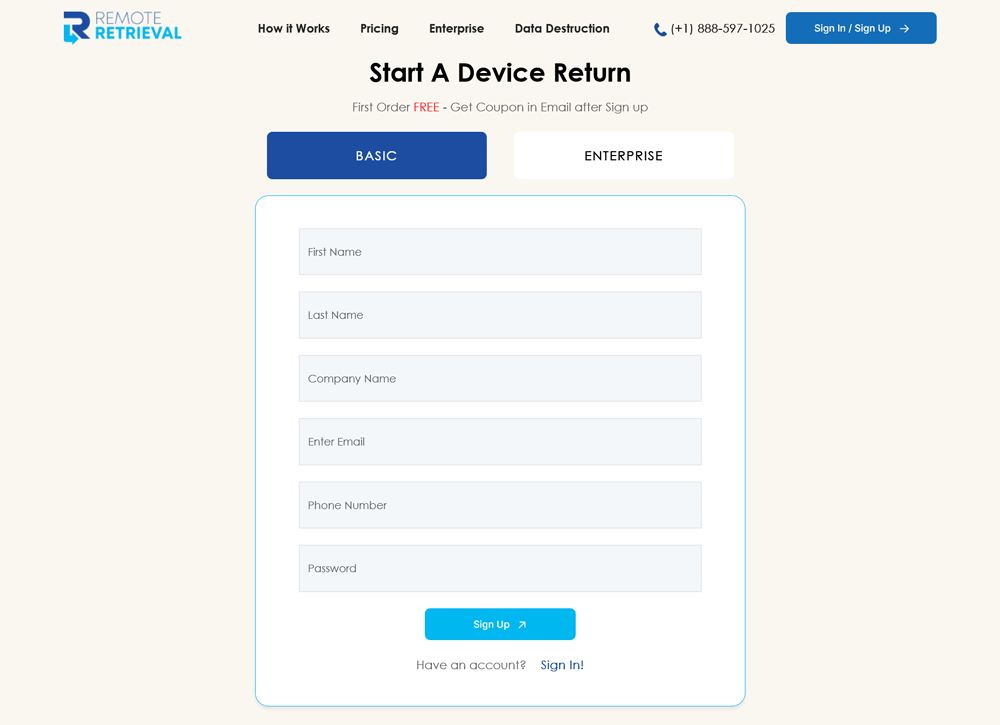
Signing up is straightforward; you get to skip the lengthy contracts or complicated onboarding. Once you’re set up, placing retrieval orders is fast and intuitive. Whether you’re offboarding one employee or twenty, the system scales easily to your needs and removes the manual guesswork from the IT team’s plate.
Step 2: Secure Your Device

Each return kit comes with everything you need to pack laptops in shipping boxes for safe returns. From reinforced corrugated cartons to inflatable protective sleeves, your devices are shielded against bumps, drops, and rough handling. This minimizes damage during transit and ensures laptops arrive in one piece, ready to be reset and reused.
Step 3: Track Your Package
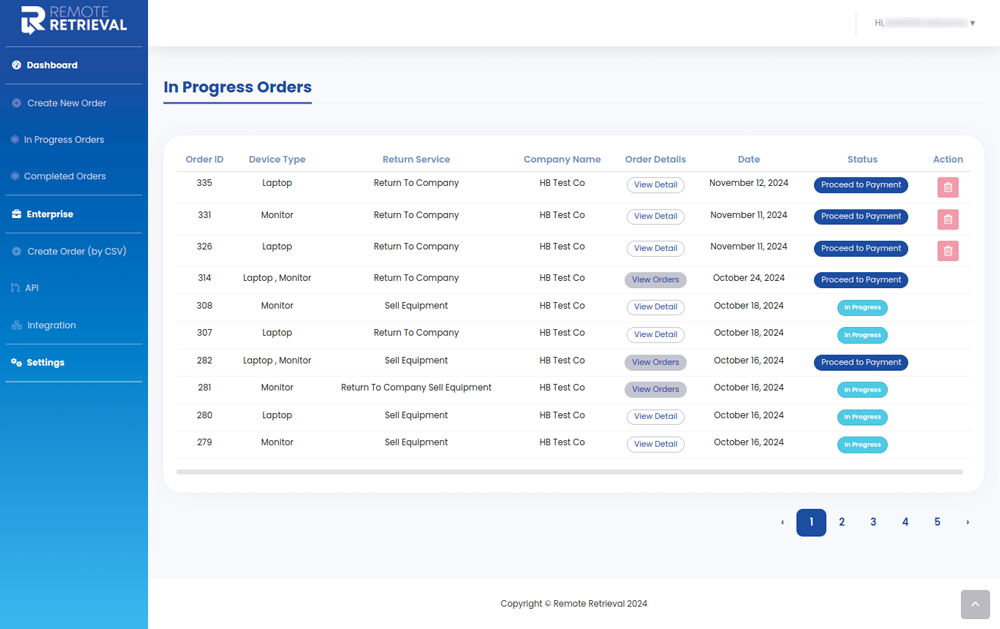
Prepaid return labels are included with every kit, along with real-time tracking that updates you from the moment the box leaves an employee’s doorstep until it’s safely back in your hands. You’ll never be left wondering where a device is or if it’s coming back at all.
Bring Back Your Devices, the Secure Way!
Offboarding isn’t complete until the hardware is back where it belongs. With Remote Retrieval, you get a reliable system that’s built for speed, security, and simplicity. Because even when your team is spread across cities or continents, your devices should never be out of reach.
