Nearly a third of employees work remotely or in hybrid roles today. With millions logging in from home offices, the modern workplace looks very different from what it did just a few years ago. Businesses can’t afford to treat this trend as a temporary one; in fact, it is here to stay, and projections show that this model will only grow in the coming years.
But there are always two sides to a coin. Working from anywhere doesn’t mean sending everyone with a laptop and crossing your fingers. For remote work to truly succeed, businesses need a solid foundation built on the right tech, tools, and security. From secure VPNs to real-time messaging platforms, today’s teams rely on a mix of software and strategy to stay productive and connected.
Watch this video to learn the key elements every business should have in place to support remote work – from essential communication platforms to cybersecurity must-haves, so your team can thrive no matter where they’re working from.
Whether you’re managing a fully remote staff or operating in a hybrid setup, knowing which tools to prioritize can make all the difference.
Some must-have tools for businesses are as follows.
1. Secure Remote Access Infrastructure
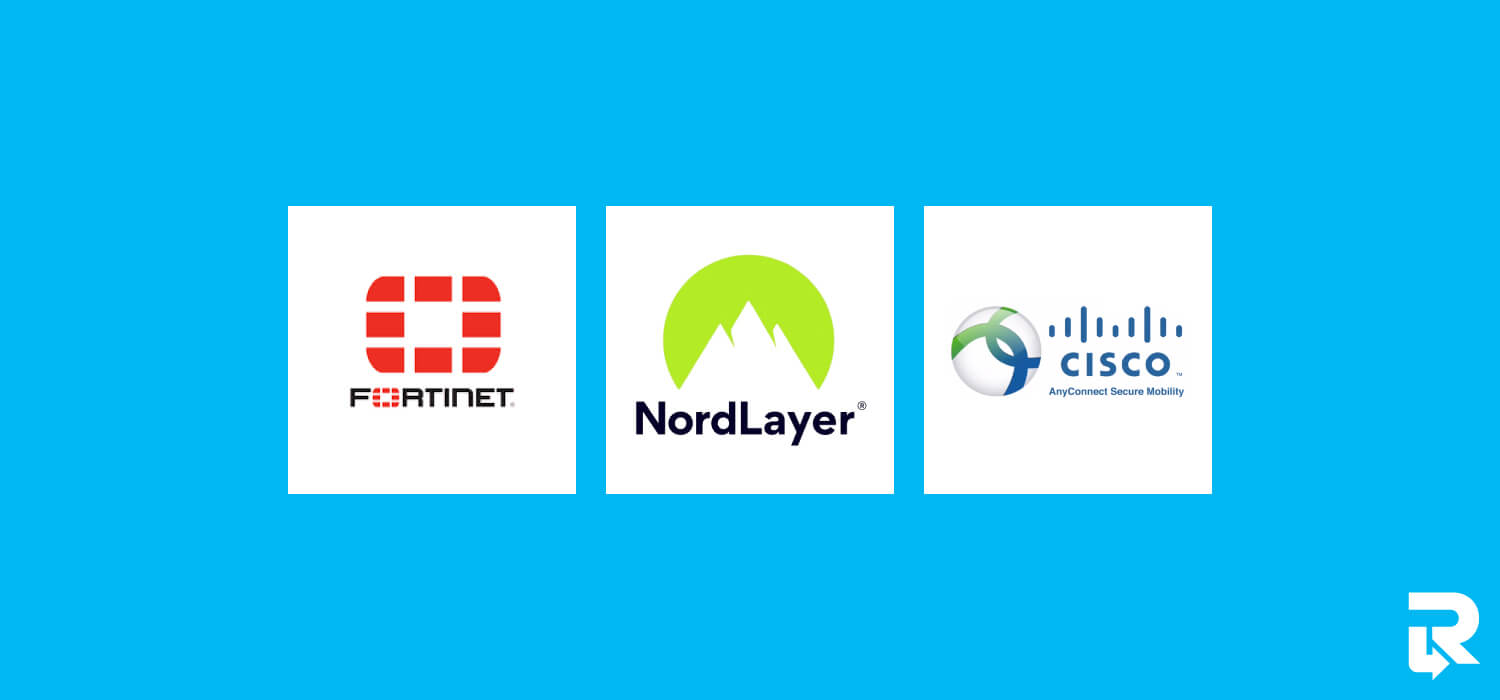
Enabling remote work means giving employees access to company systems without compromising security. A solid remote access setup using tools like VPNs and firewalls protects sensitive data from unauthorized access. Solutions like Cisco, NordLayer, and Fortinet create encrypted, protected connections between remote devices and internal networks.
This setup keeps data safe from prying eyes while allowing teams to work seamlessly from anywhere. It’s a must-have for any business supporting a remote workforce.
2. Cloud-Based Project Management Tools
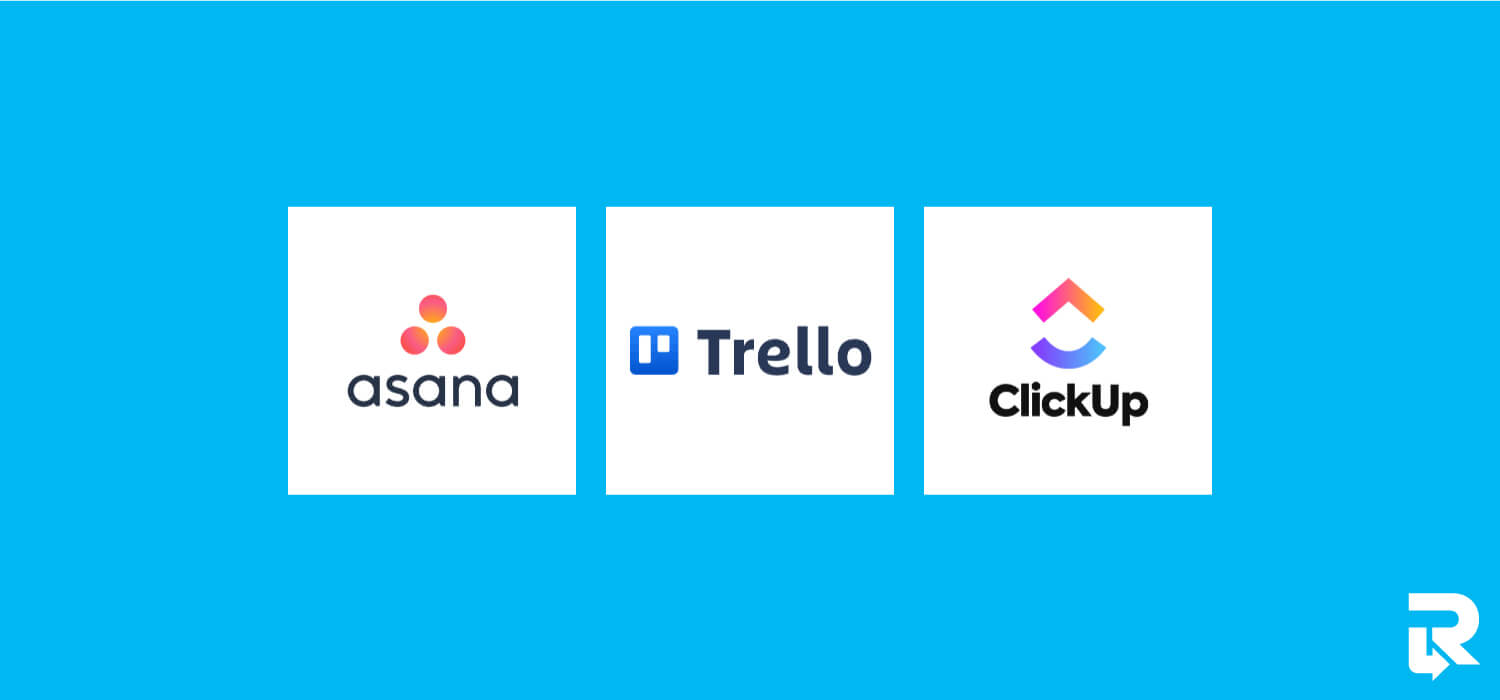
When your team is spread out across cities or even continents, having a reliable project management tool becomes necessary. These tools allow your distributed team to stay aligned, catch potential oversights early, and keep progress steady across every project.
Platforms like Asana, Trello, and ClickUp help break down big projects into manageable tasks, assign responsibilities, and track deadlines in real time. Plus, visual tools like kanban boards or task lists let everyone see what’s happening and what’s next. With clear visibility and easy collaboration, your remote team stays focused, accountable, and on track without endless email chains or confusion.
3. Company-Wide Communication Platforms
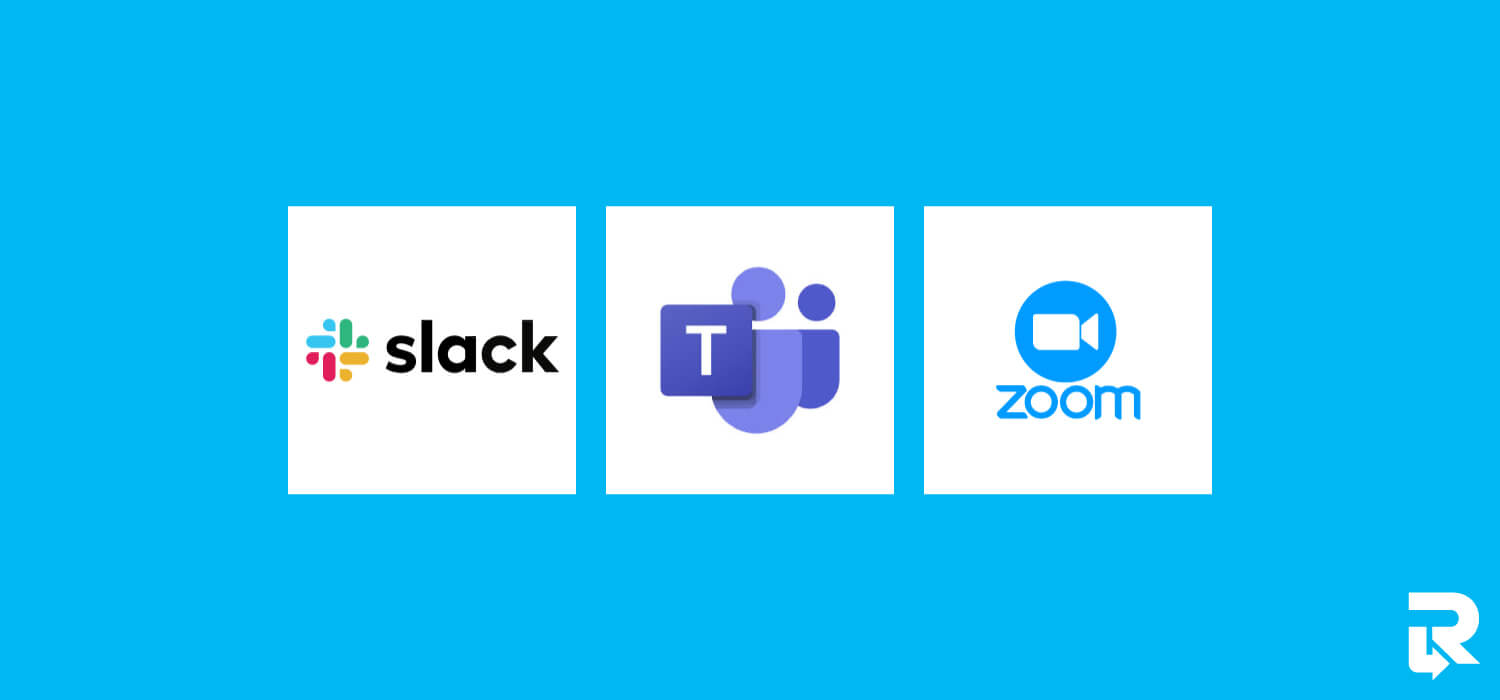
Strong communication is what keeps remote teams from drifting apart. Tools like Slack, Microsoft Teams, or Zoom allow teams to stay in sync through instant messaging, video calls, and shared workspaces.
Whether it’s a quick check-in or a meeting to discuss laptop return policies, these platforms make it easy to share ideas and keep everyone in the loop. Add in features like screen sharing or collaborative docs, and your virtual office can feel just as connected as a physical one.
4. Data Protection and Cybersecurity Policies

When your team works remotely, company data travels beyond the office walls, and that means security needs to travel with it. Having strong cybersecurity policies is non-negotiable. Tools like OneTrust and Vanta help businesses define how data should be stored, shared, and protected. They also support compliance and risk management, helping your team avoid common threats like phishing, malware, and unauthorized access.
Security is also significant when it’s time to collect company devices during offboarding or routine upgrades. A secure laptop return process ensures that hardware is retrieved safely, data is protected, and nothing slips through the cracks.
5. Endpoint Device Management Software

One of the smartest ways to secure remote devices is with endpoint management software. This tool gives IT teams a bird’s-eye view of all devices connected to the network, such as a company laptop in a home office or a tablet on the go.
Platforms like Microsoft Intune, Kandji, and Jamf push critical updates and enforce security protocols to help ensure every device meets compliance standards and stays protected.
6. Remote IT Support and Troubleshooting Systems

When something goes wrong with a device, your remote team can’t just walk down the hall to IT. That’s where tools like AnyDesk and TeamViewer come in handy.
These platforms let IT teams remotely access and troubleshoot employee devices in real time, quickly fixing issues without needing in-person support. It’s a simple, efficient way to keep tech headaches from slowing down your workflow.
7. Remote Performance Tracking and Productivity Tools
![]()
Staying on top of productivity in a remote setting doesn’t mean you’re micromanaging; it means you have access to the right insights. Tools like Hubstaff and Time Doctor offer a window into how time is spent across tasks. It helps managers understand workloads, project timelines, and where bottlenecks might be forming.
These platforms promote accountability while also revealing when someone might be overloaded or need extra support, without losing trust or flexibility.
8. Centralized File Sharing and Storage Systems

With team members spread out, storing files on individual hard drives just won’t cut it. Cloud-based tools like Dropbox, Google Workspace, and OneDrive make storing, organizing, and sharing files from anywhere easy.
Real-time updates and shared access mean you won’t have to chase down the latest version – everything your team needs is in one secure, centralized location.
9. Digital Onboarding and Training Systems

Welcoming new hires remotely can feel impersonal without the right approach. However, tools like Loom and Lessonly help bridge that gap by offering easy ways to create video tutorials, walkthroughs, and training modules.
These tools allow new team members to learn at their own pace while still getting a personalized introduction to your processes, tools, and culture.
10. Clear Remote Work Policy Documentation

Without clear guidelines, remote work can easily become chaotic. Platforms like Confluence and Tettra help companies document policies, expectations, and procedures in one easily accessible space.
Everything your team needs to know from communication norms to security protocols is laid out and organized, making it easier for everyone to stay aligned and informed.
11. Automated Payroll and HR Management Tools

Handling payroll, benefits, and HR tasks from a distance can get complicated fast without the right tools to streamline the process. Tools like Gusto, Rippling, and BambooHR take the manual work out of the equation by automating payroll, tracking time off, handling benefits, and storing employee records, all in one place.
Moreover, these platforms keep things running smoothly and help HR teams stay organized, even when everyone’s working from different locations.
12. Compliance and Data Governance Tools
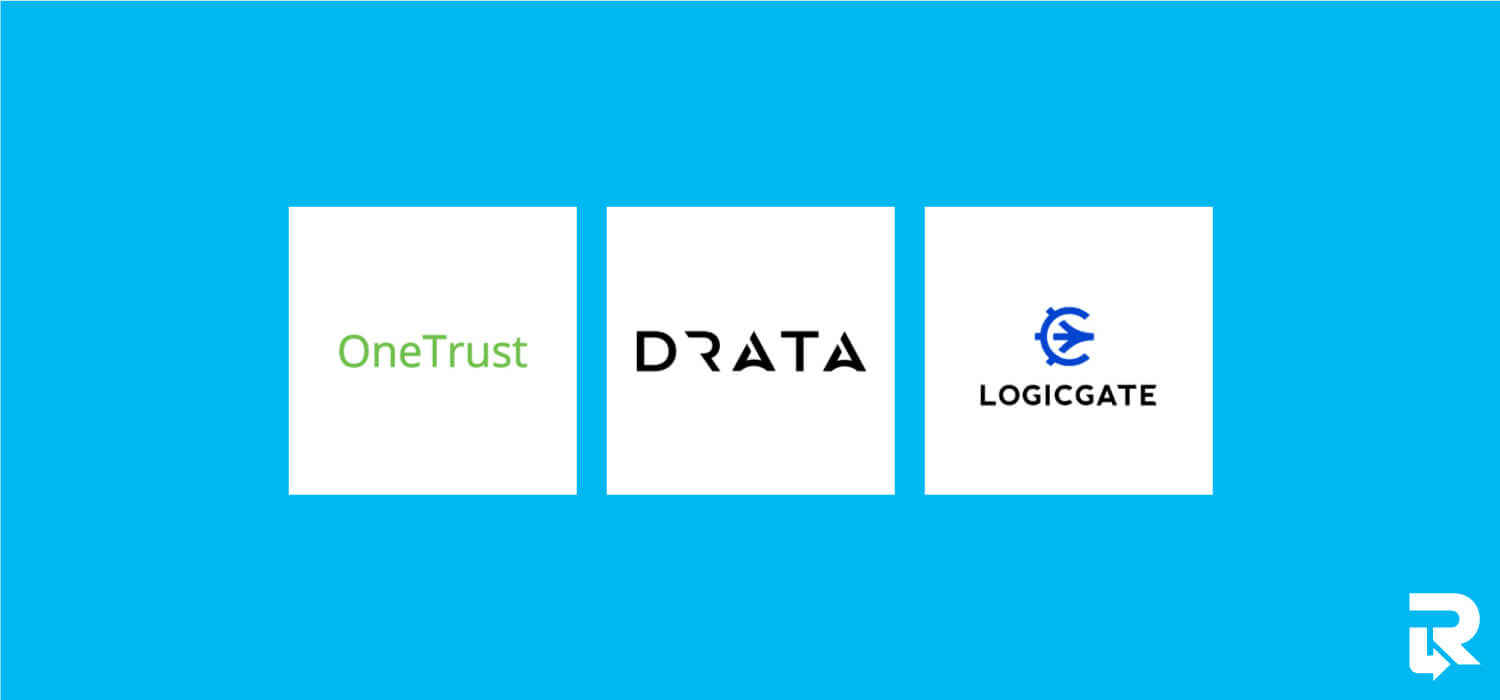
As your team operates remotely, staying compliant with regulations like GDPR or HIPAA becomes even more critical. Platforms like OneTrust and LogicGate help businesses manage data privacy, risk, and compliance requirements in a structured, trackable way.
Such tools make it easier to stay current with changing laws, control access to sensitive information, and reduce the risk of security or legal issues in the future.
13. Multi-Factor Authentication (MFA) Solutions

A strong password isn’t enough to protect company data anymore, especially with remote access involved. Tools like Authy and Duo add an extra layer of security by requiring a second step to log in, like a text code or fingerprint scan.
It’s a simple step that greatly reduces the risk of unauthorized access and gives your team peace of mind when accessing sensitive systems from anywhere.
14. Scheduled Virtual Check-In Systems or Pulse Surveys

Keeping a pulse on how your remote team is feeling is just as important as tracking their work.
Tools like 15Five and Officevibe let you schedule regular check-ins or anonymous pulse surveys to gauge morale, engagement, and any concerns bubbling under the surface. These insights help managers stay connected to their teams, spot issues early, and build a healthier remote culture.
15. Asset Retrieval Services for Laptops and Devices

Security doesn’t stop at digital measures. In a remote-first world, securing your data and hardware should go hand in hand. Thus, when it’s time to collect laptops and other devices for offboarding or upgrades, using a trusted asset retrieval service is key.
Trusted providers like Remote Retrieval handle everything from coordinating returns to secure packaging and shipping. We make the process smooth for both the employee and the company, and reduce the risk of loss, damage, or data breaches during transit.
Final Words
Thriving in the digital age of remote work calls for using the right tools. These essential tools play a vital role in building a strong remote work foundation and keeping your employees productive, secure, and connected.
As remote and hybrid work continue to grow, laying this foundation now sets your team up for long-term success, no matter where the job gets done!
