Image Source: freepik.com/pikisuperstar
Most of us would like to erase 2020 from our memories. Back then, the COVID-19 virus ran rampant. It claimed 7,010,681 lives and forced us to stay in our homes. But beyond the darkness and gloom, the only silver lining was that businesses worldwide realized employees don’t need to be home to complete their tasks. Some employees are more productive working from home than commuting to work, fully dressed up.
This thought prompted renowned companies like Meta, Microsoft, Google, and others to adopt a remote work model. Meta shifted to a remote-first model for many roles, such as engineering and product development, while Microsoft provided employees the option to work remotely, depending on their role. Google also followed suit and shifted to a hybrid model, where employees worked remotely for two days and came to the office the other three days of the week.
But to keep flexible working models running smoothly, companies need tools to ensure collaboration even when the team isn’t at arm’s length. These tools can provide various benefits, including project management, productivity monitoring, seamless storage, and more.
Let’s fast forward to 2025. A trend that began in 2020 is now becoming a feasible option for businesses worldwide. A big credit goes to some collaboration tools, some of which we will discuss in this article.
Project Management Tools
Project management tools are in great demand following the popularity of flexible working models. Here are some of the most noteworthy management tools:
Evernote
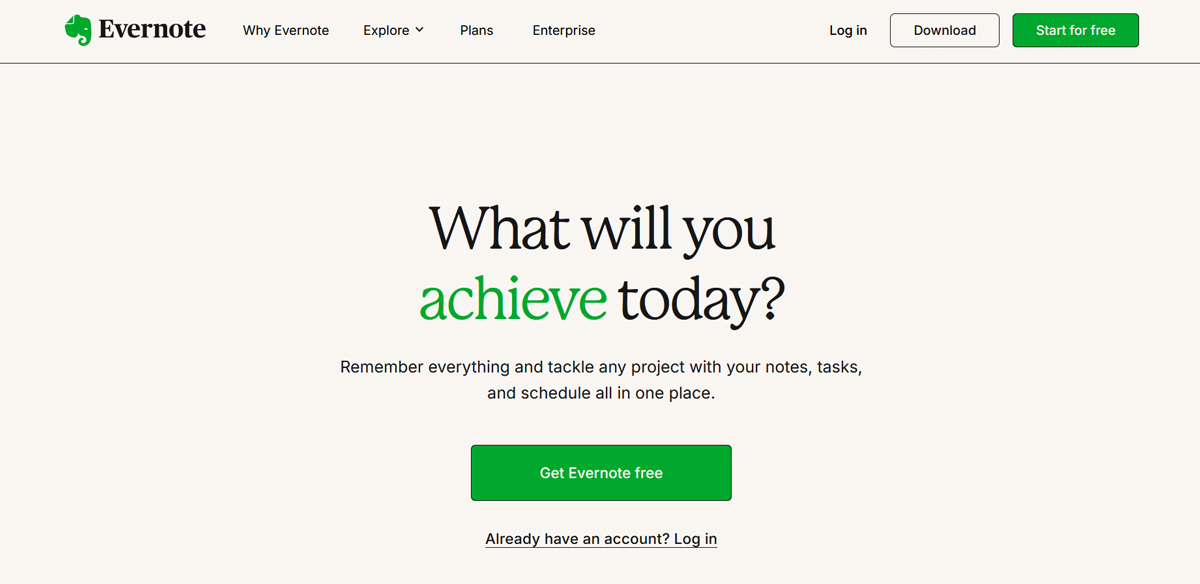
When working remotely, we might have instructions coming from left, right, and center, making it hard to keep track of them. That’s where Evernote can help organize everything in one place, allowing us to organize our tasks efficiently. This tool also enables us to take notes, attach files, record voice notes, and more.
Asana
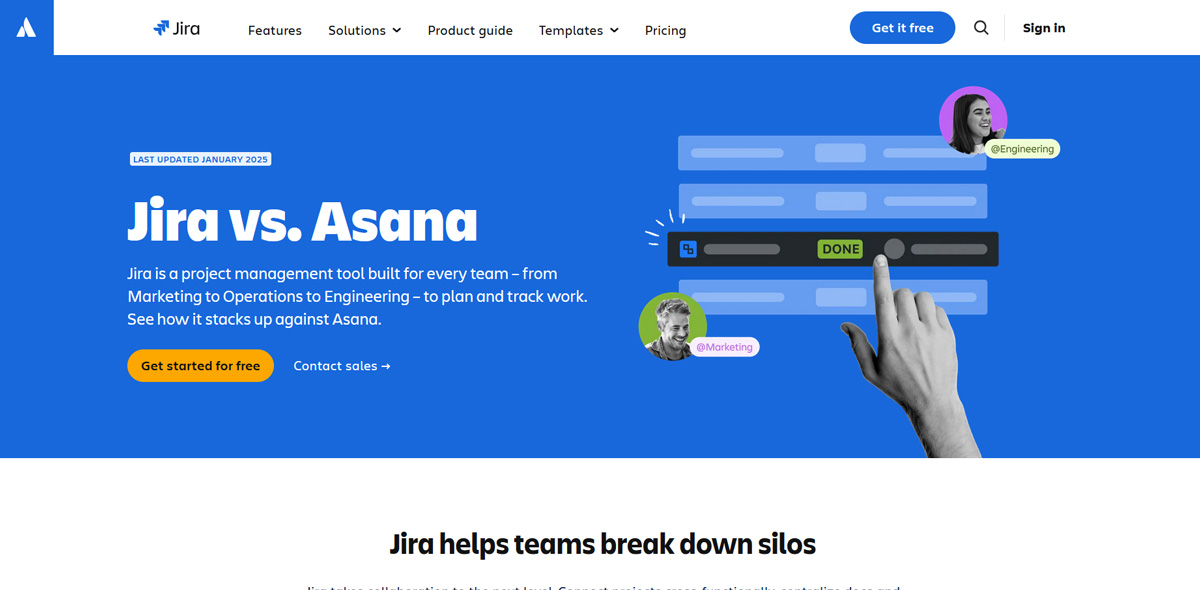
The tool is a gem for remote workers, centralizing team tasks and progress in one place. Managers can assign tasks to specific individuals and create due dates for each task. Based on the team’s work progress, Asana also measures the efficiency of the team members, increasing transparency for the company management.
ClickUp
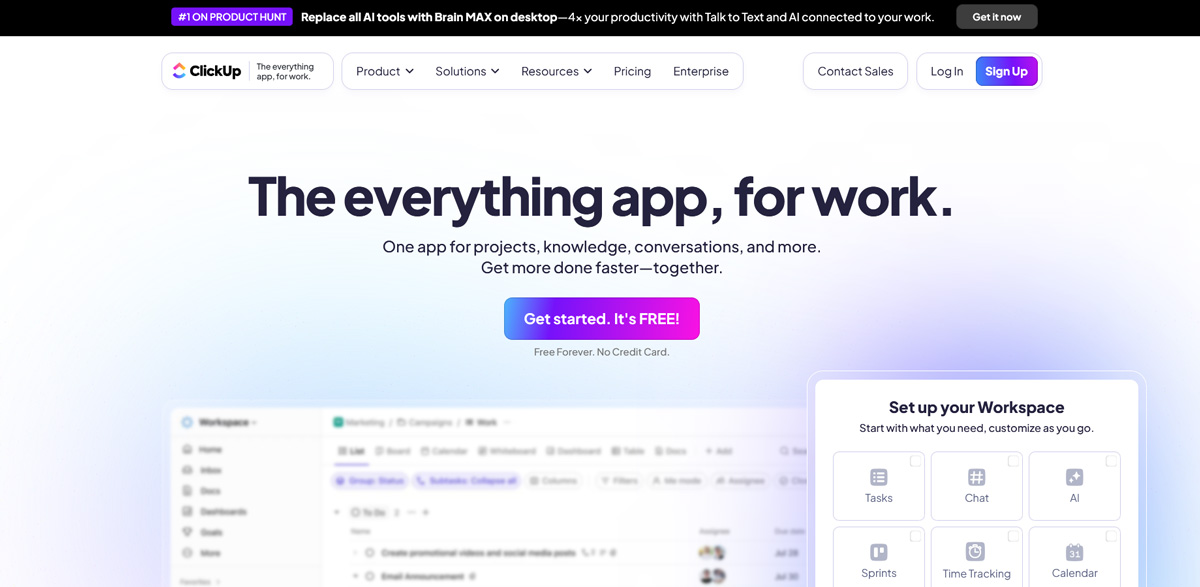
Similar to Asana, ClickUp also helps manage our tasks. We can add reminders, subtasks, deadlines, and more. ClickUp can be downloaded on our iOS or Android devices, as a Windows application, or used online on the browser, making it seamless for all team members.
Jira
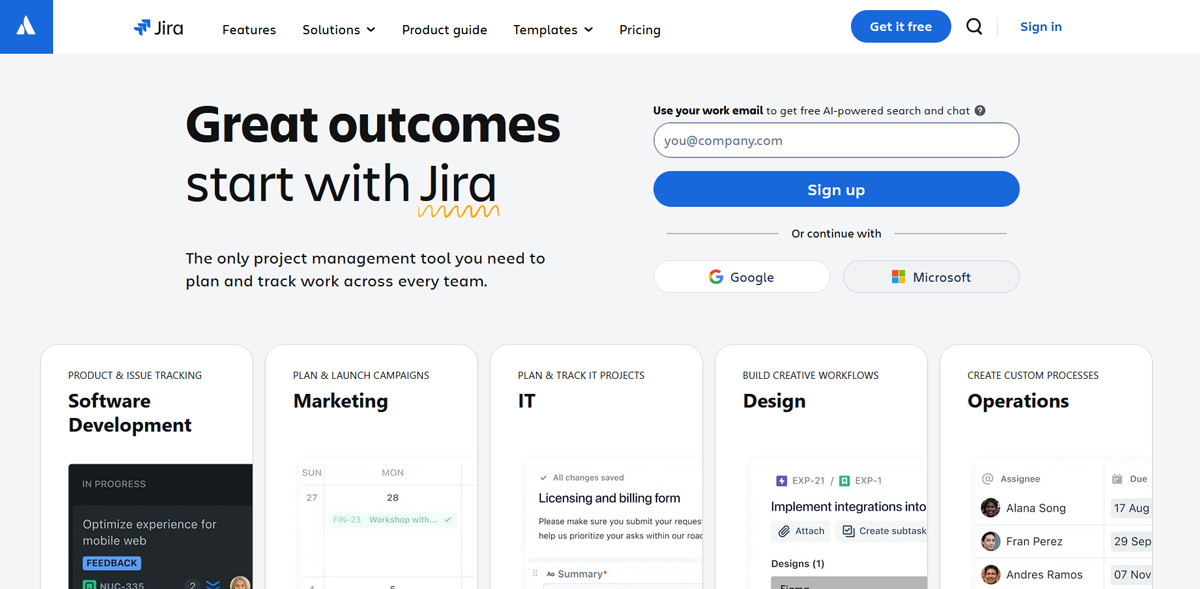
Jira is a high-performance tool primarily for developers to facilitate testing opportunities and apply the agile methodology. It helps the team stay on the same page and simplifies programming operations. With JIRA, project managers can ensure they carry out the tasks before the due date. And the best part is that you can also add custom fields, rules, and automation to carry out all your tasks as smoothly as possible.
Stat Scoop: According to a Gallup study, working remotely reduces absenteeism by 41%. Gallup study
Trello
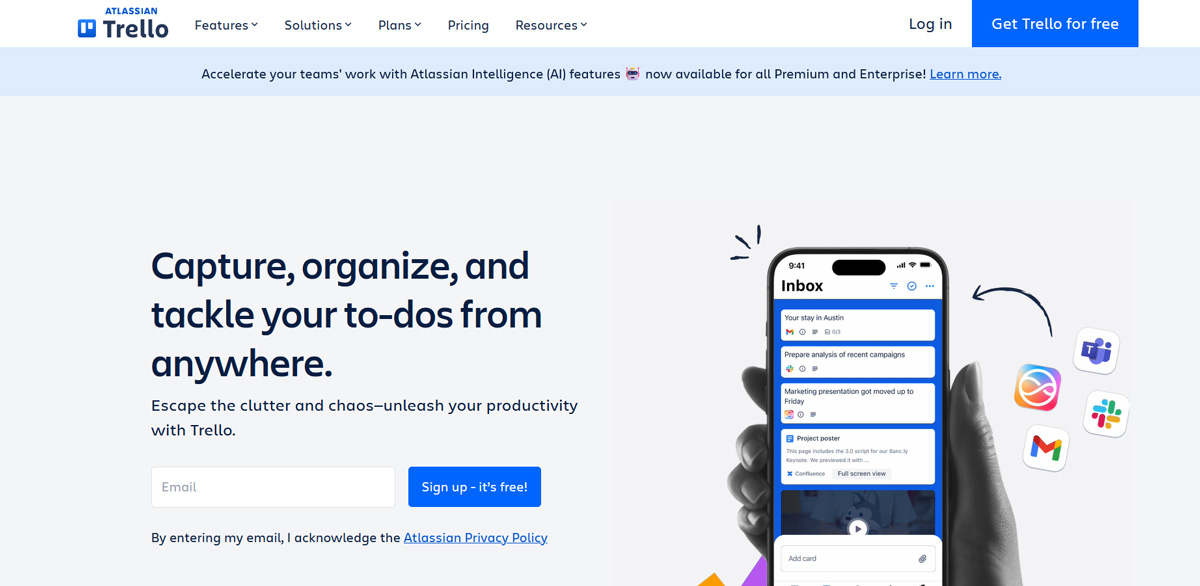
Perhaps the simplest yet most effective collaboration tool for remote workers, Trello enables team members to create tasks in cards on a working board, with columns highlighting the task status. Team members can also create custom fields to add more information about each task, avoiding confusion for team members working from home.
Bonus Read: Are you a remote employee leaving the company? Here’s how to pack your laptop for safe return.
Productivity Tools
Productivity is the biggest question when working remotely or on a hybrid model. But with these tools, you can increase your productivity tenfold.
RescueTime
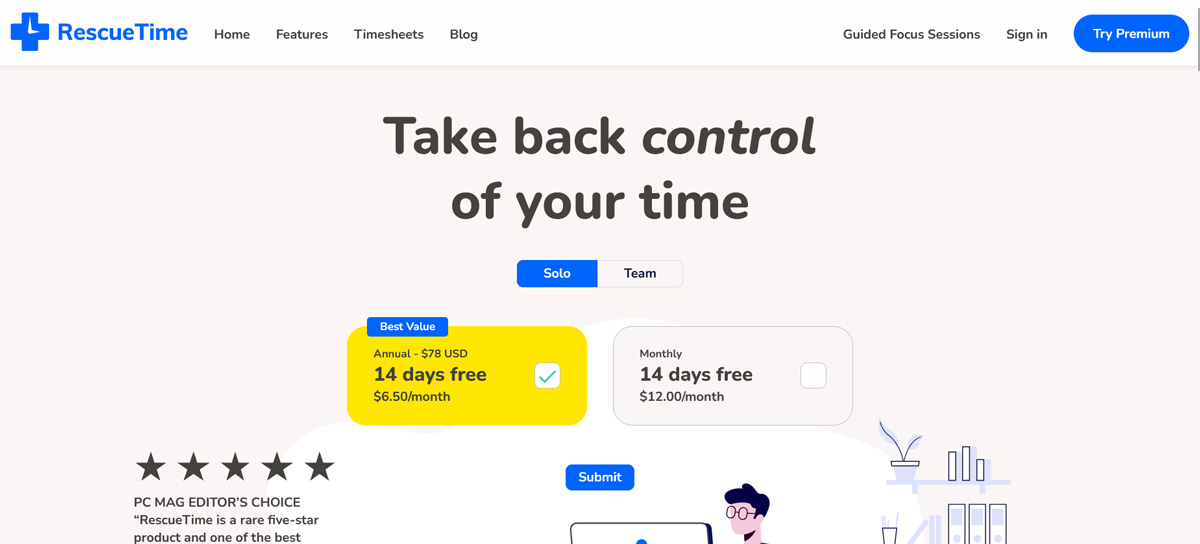
Were your employees working or watching movies instead? That’s what RescueTime reveals to managers and business owners. With RescueTime, they can also get a productivity report to recognize the performance of each employee working remotely. It also allows companies to block websites to improve the focus of their employees.
Basecamp
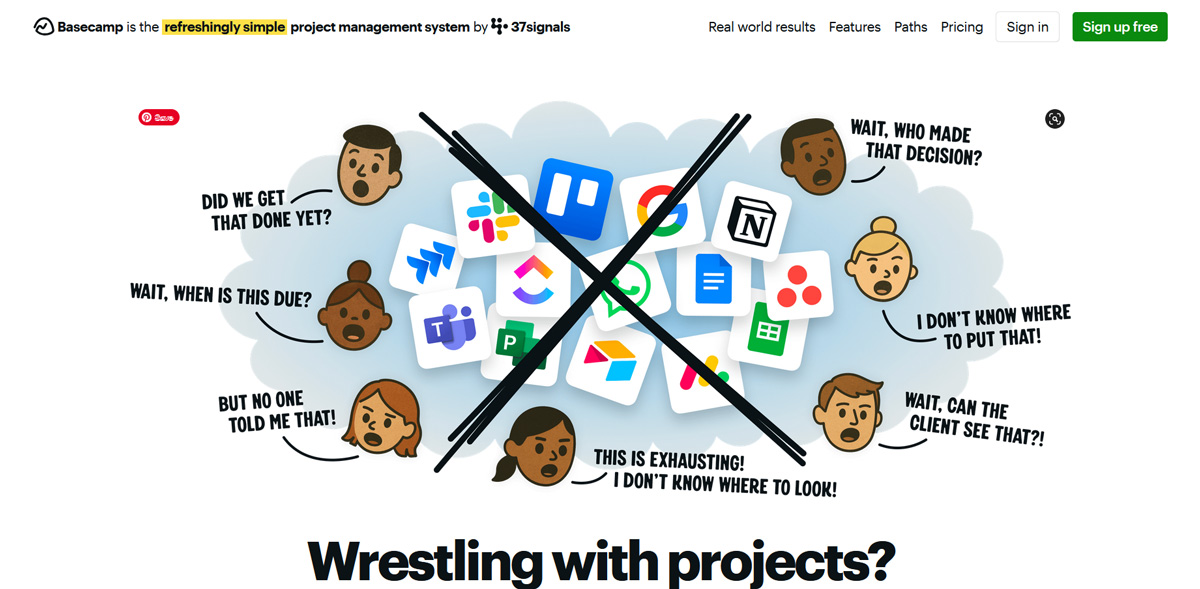
Checklists, a project calendar, and specific comment boxes for different project phases are evidence that Basecamp makes it easier for remote teams to collaborate on projects. Instead of having documents and assets scattered all over the place, Basecamp helps consolidate them, making them accessible to team members when needed.
Hubstaff
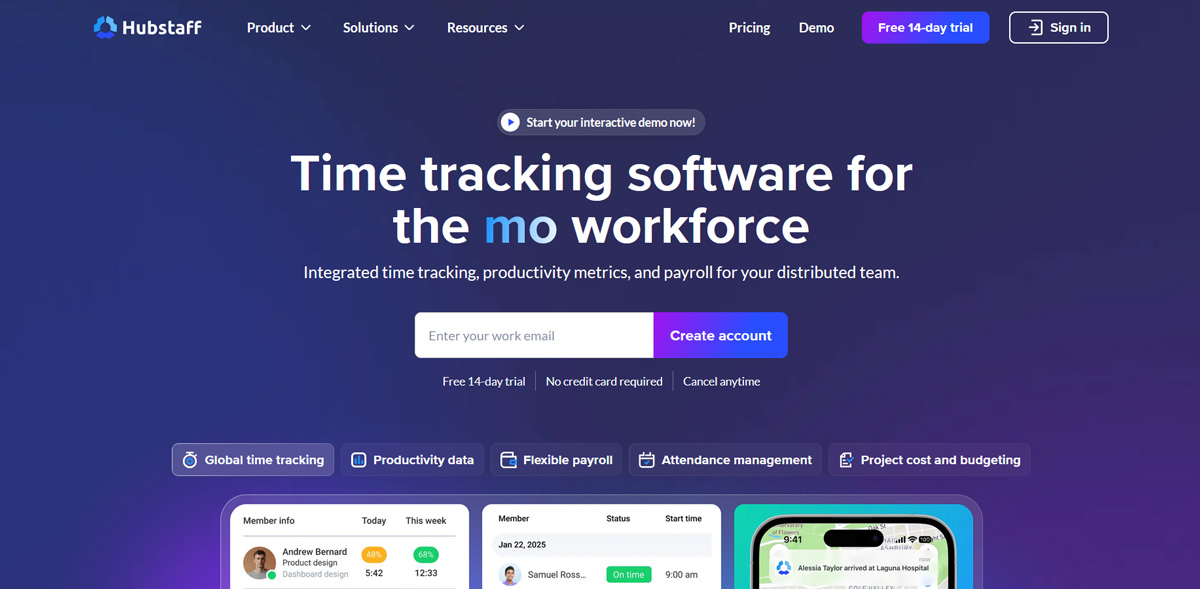
Being a real time tracking system, Hubstaff monitors employees’ productivity by tracking URL/app usage, activity levels, and screenshots. It also offers GPS tracking to determine the employee’s location.
Stats Scoop: 16% of the companies are working remotely, without a physical location
Time Doctor
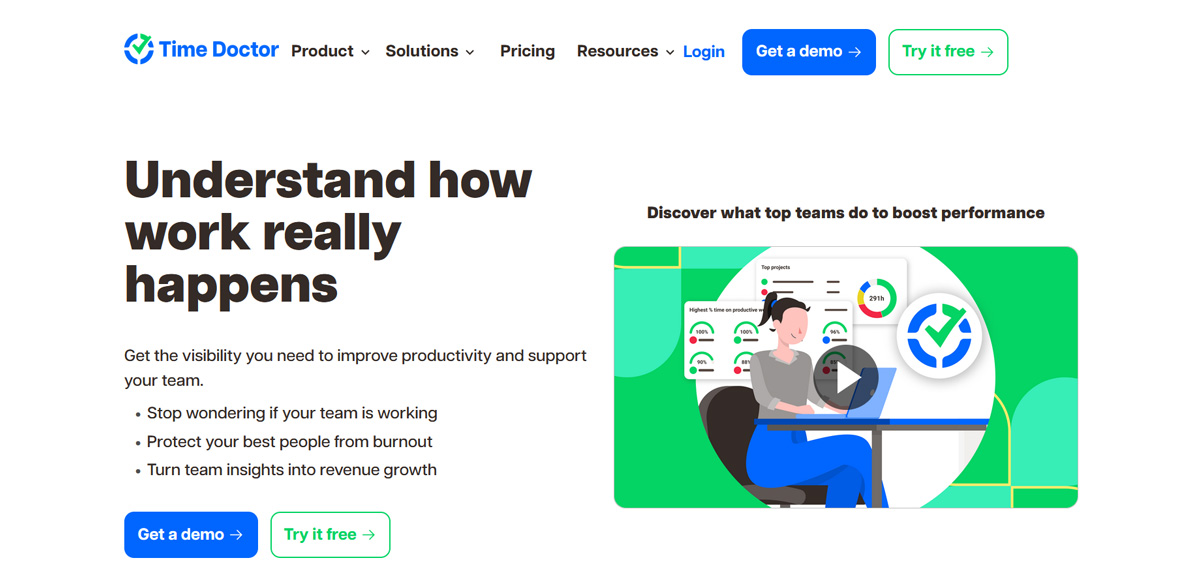
Time Doctor is a useful tool for decision-makers to monitor remote employees’ performance. It captures screenshots after a specific period, detects periods of inactivity, and allows certain individuals to generate a work report for any period (daily, weekly, monthly, or yearly). In addition to being beneficial for the decision-makers, it also helps employees monitor their own progress to improve their productivity.
Clockify
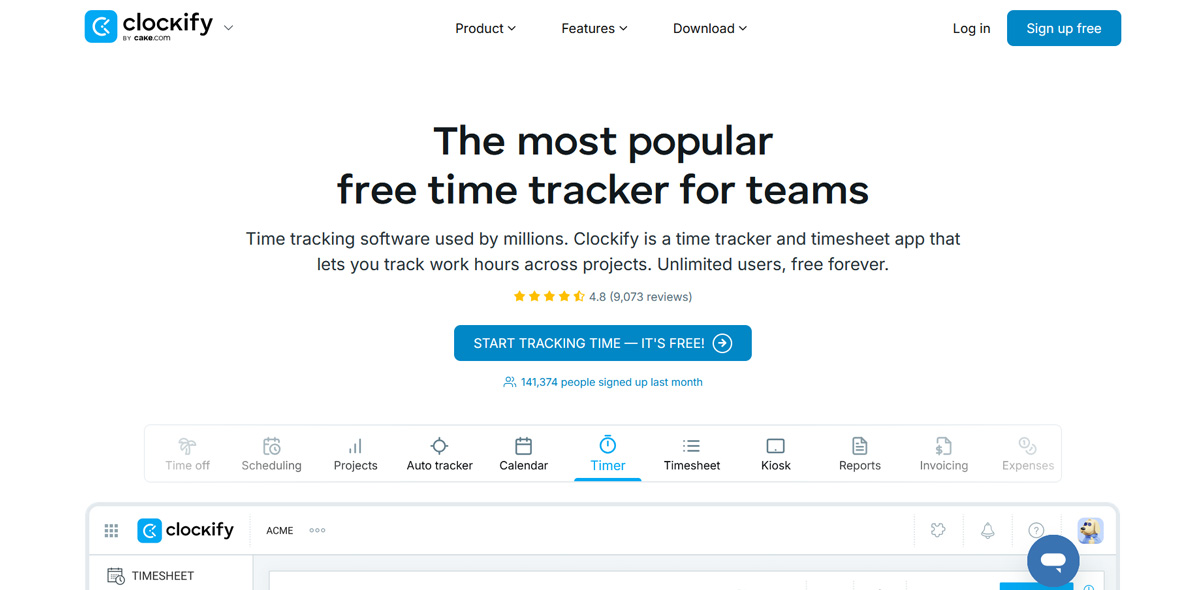
This time-tracking software enables teams to log hours, track project time, and generate reports to analyze productivity. Clockify is a beneficial tool for companies with hourly employee rates.
Pro Tip: Check why your company should have a laptop return policy
Cloud Storage Tools
Sharing data can be a pain for employees working remotely from around the world. In that case, cloud storage tools become the light at the end of the tunnel. The following tools are just what you need, and it is also a good idea to have a Laptop retrieval company on board who knows how to do it. This way, you can safely get your gadgets back to you.
Google Drive
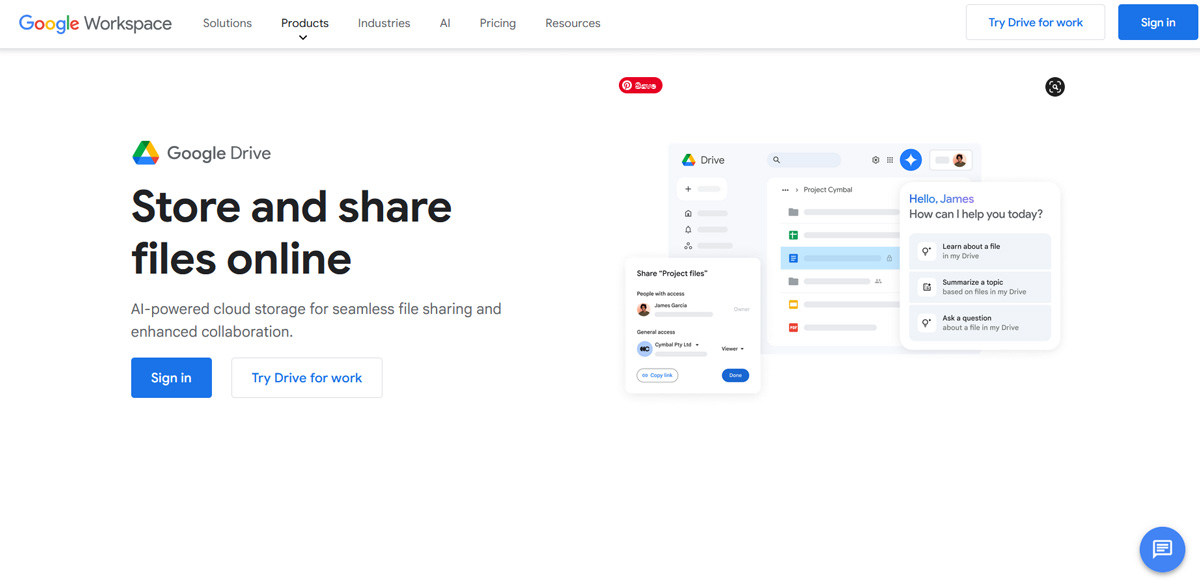
Arguably, the most seamless way to share data. Google Drive helps employees exchange data with specific people. We can also choose whether to keep the file restricted, allow limited access, or offer full editing rights. With seamless tools like Slides, Docs, Sheets, and more, Google Drive helps us find the files and assets when team members need them.
Pro Tip: Want to offboard your remote employee effortlessly? We help safely retrieve your company assets.
Dropbox
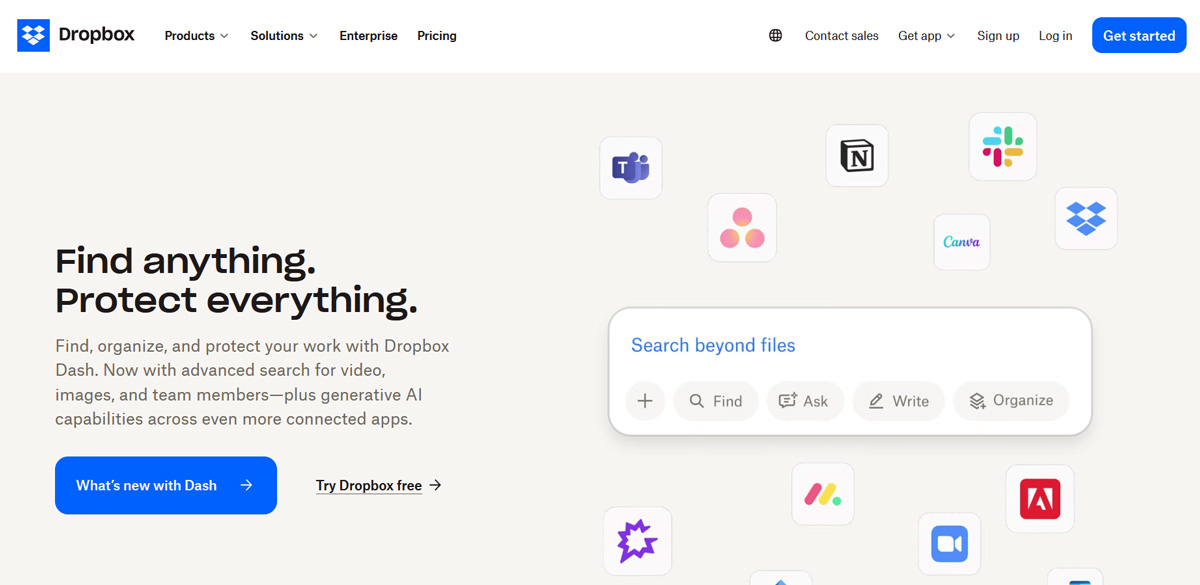
Being the first-ever independently operated cloud storage product, Dropbox has a rich history of helping people share files and documents. Its easy-to-use and straightforward interface makes it a favorite for people everywhere.
OneDrive
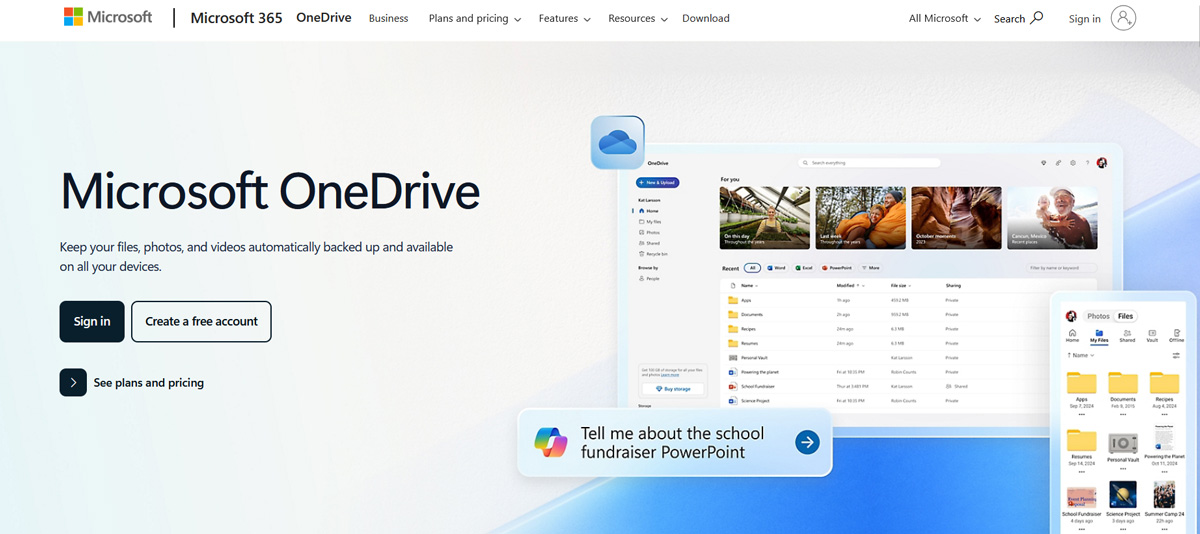
Much like Google Drive, OneDrive is a Microsoft product that allows users to share files and data with specific individuals. Additionally, OneDrive enables us to integrate the data with our device, ensuring the files are always safe in the cloud. This feature is extremely useful when an employee leaves and the Human Resources department moves to seamless and hassle-free data destruction from a reliable name like Remote Retrieval.
Box

A file-sharing platform that’s designed for enterprises and businesses to improve their productivity. Box can be integrated with third-party tools like Microsoft 365, Google Workspace, and Salesforce for a smoother workflow. It is known for its encryption and other security protocols to prevent security breaches.
pCloud
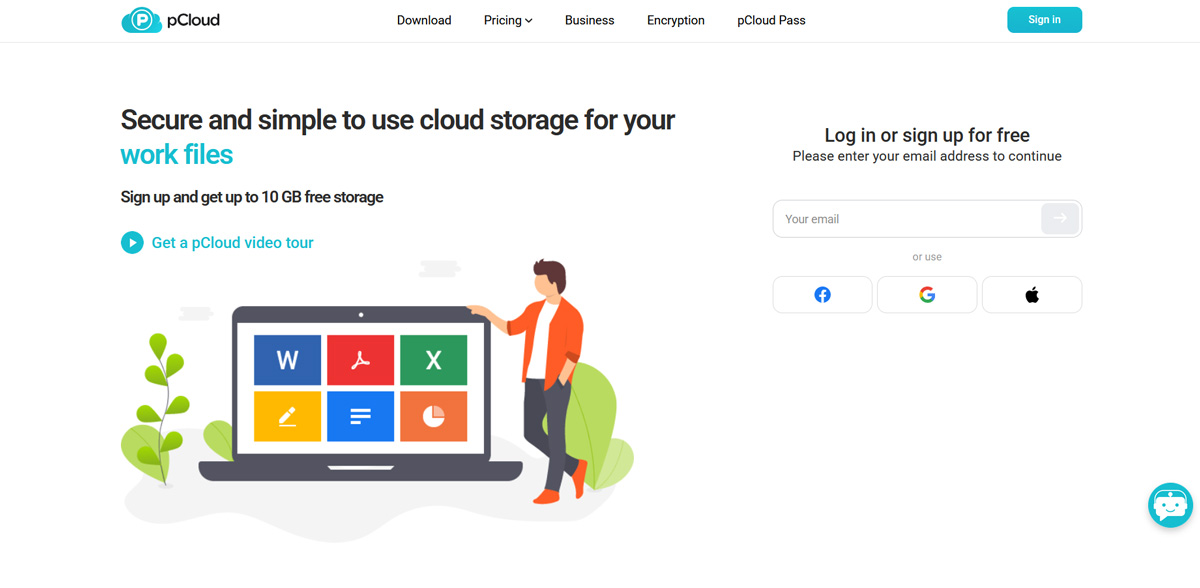
pCloud is another cloud storage platform offering security, like client-side encryption and more. One of the differences pCloud has, compared to other cloud storage devices, is the lifetime plans. While various competitors offer monthly plans, pCloud allows us to pay once and avail storage for a lifetime.
Business Communication Tools
Communication is key in flexible working models, as it helps keep everyone on the same page without unnecessary back-and-forth. For effective communication, you can use these business communication tools:
Google Meet
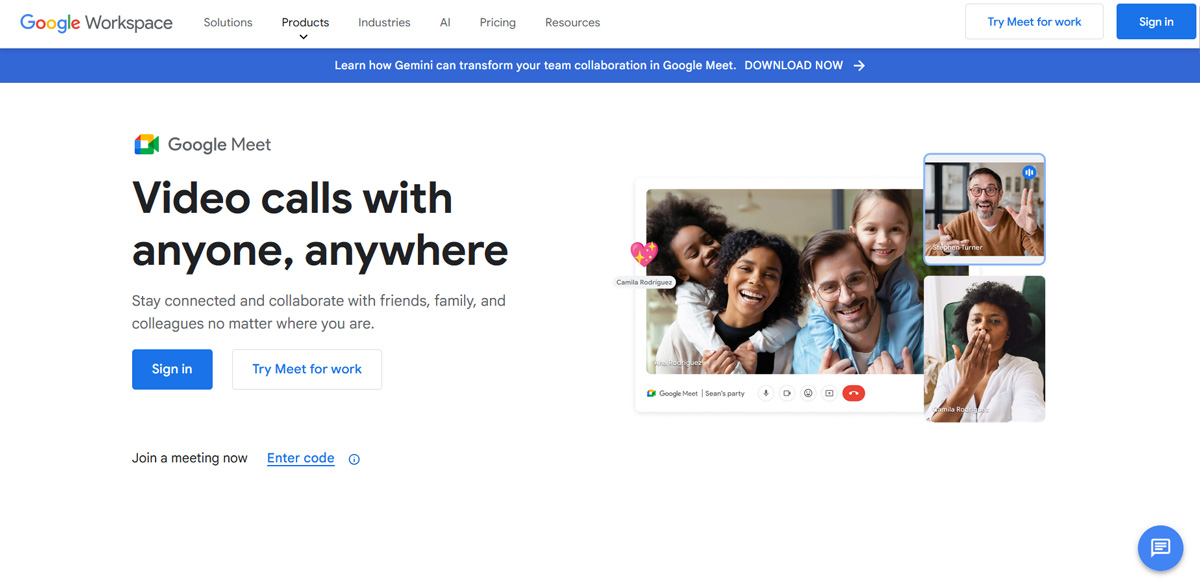
When text and voice messages aren’t enough to communicate work requirements, Google Meet is a good option for us to meet virtually. Being a simple and easy-to-use product, Google Meet offers almost all the features of any communication tool.
We can enjoy shortcut keys for seamless communication management and a chat box to send messages, as well as share data. Additionally, for a smoother experience, you can simply click on “New Meeting” and share the link with people to join. This avoids potential confusion and unnecessary formalities, encouraging the team to join.
Zoom
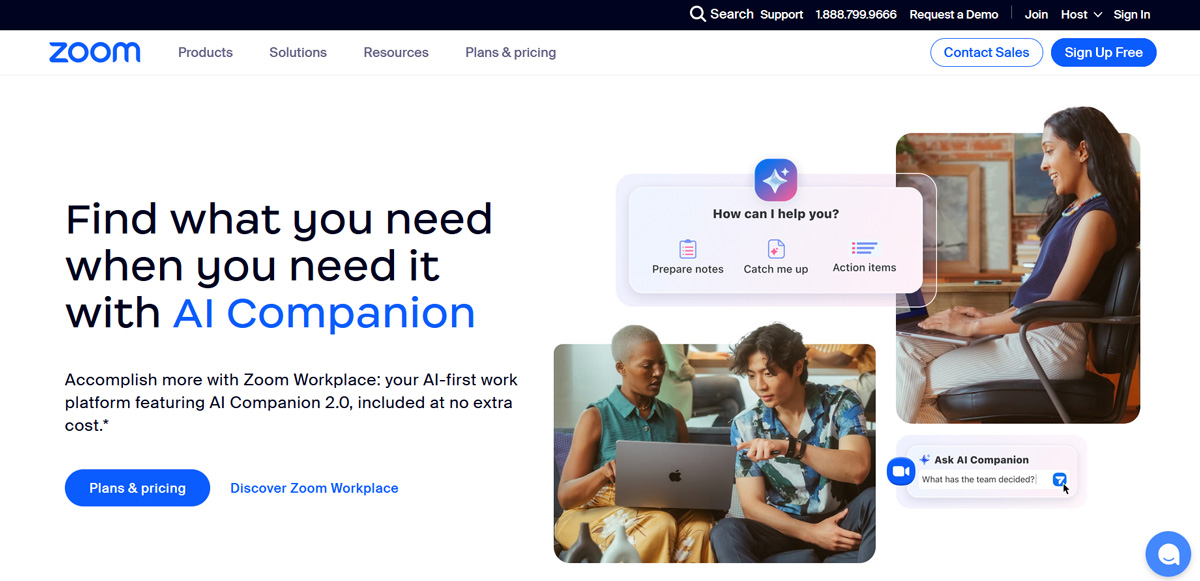
During 2020 and beyond, Zoom has emerged as a popular choice for businesses worldwide. Due to this overwhelming rise in fame, Zoom made significant updates to keep up with the demands. Today, Zoom offers interesting features, like generating a meeting summary, smart recording, animated meeting reactions, custom avatars, and more.
Pfizer, a medical industry giant, uses Zoom to enable collaboration between the labs around the world and to secure sensitive data.
Microsoft Teams
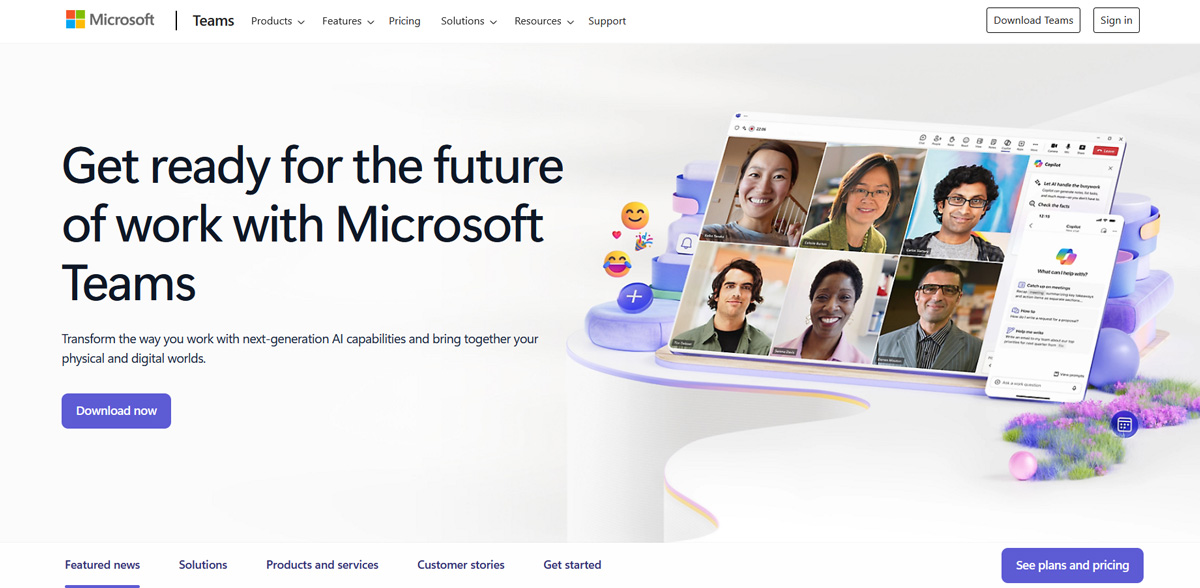
Microsoft Teams is primarily used for sending messages, sharing files, creating groups, scheduling meetings, and more. In addition to these features, Microsoft Teams also serves as a reliable platform for video meetings and conferences, making it a valuable tool for companies with remote and hybrid work arrangements.
Walmart currently uses Microsoft Teams to streamline communication among 2 million geographically dispersed employees. The headquarters and the store collaborate by sharing documents and exchanging chat.
Slack
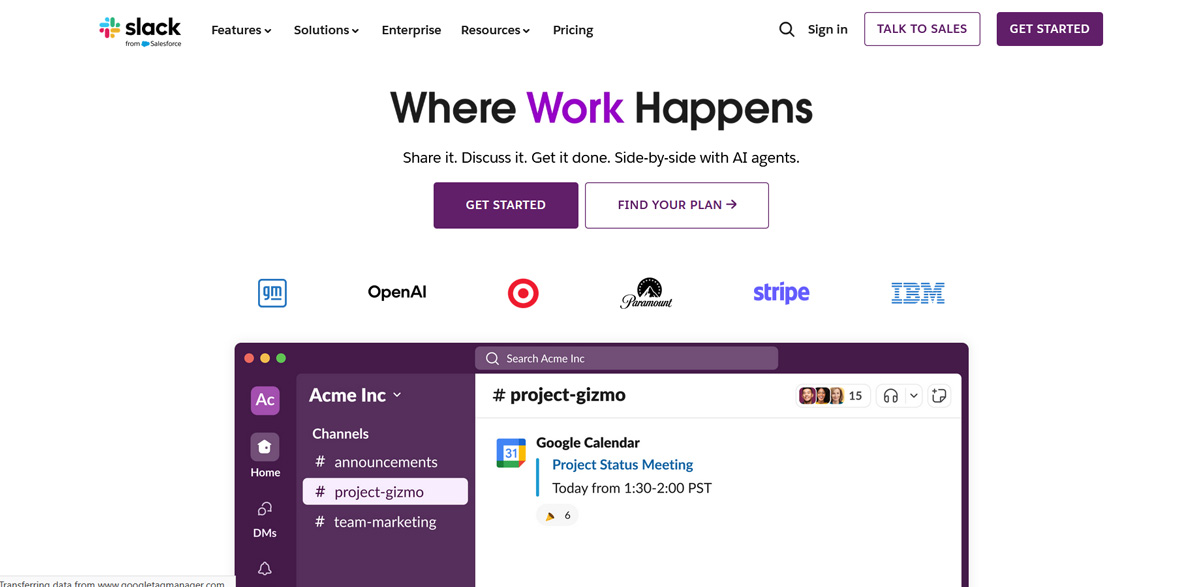
Slack is a platform that enables us to consolidate messages and resources in one place, making them easily accessible when needed. We can also integrate various add-ons to connect them with other collaboration tools, making communication smoother.
For example, if you use Jira to manage your tasks and Slack for communication, adding the Jira add-on ensures constant updates and reminders from the Jira bot. Similar to Jira, using Slack add-ons helps us keep track by getting constant updates from different team tools.
One of the most prominent examples of a renowned company using Slack is Salesforce, a reputable CRM provider. With Slack, they have created channels for various teams and departments to ensure smooth collaboration. And by integrating it with their own Salesforce CRM, they can directly work and receive performance-related notifications from Slack.
Loom
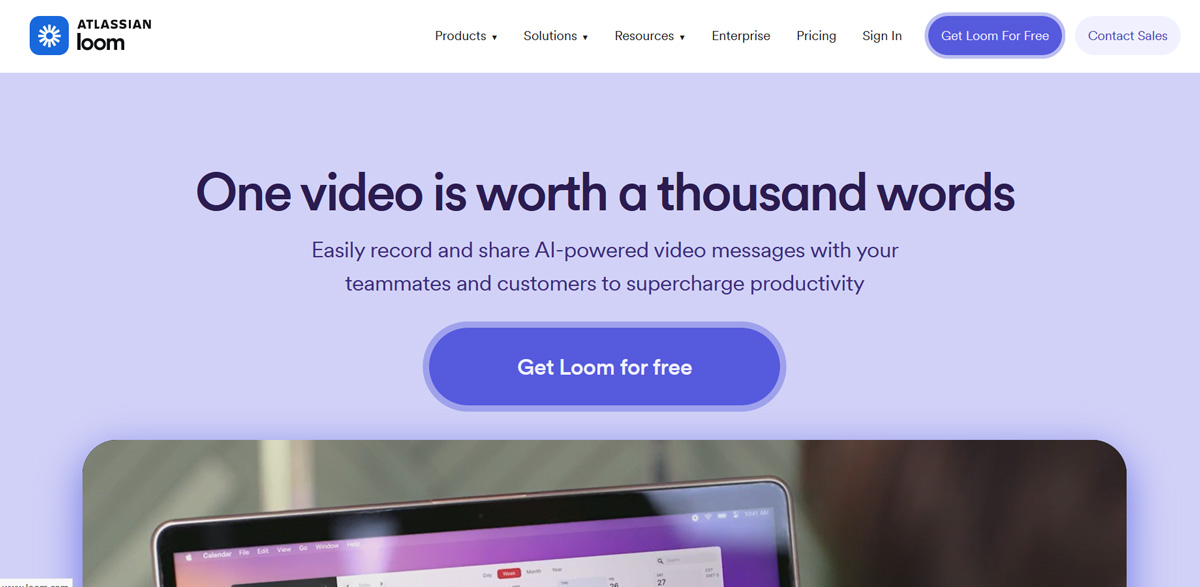
This is one of those pre-COVID video recording tools that is excellent for walkthrough videos, demos, feedback, and more. We can also use Loom to create a quick audio or video note. It’s a good alternative to having a long meeting, as we can record our idea and share it with the relevant personnel.
Stat Scoop: The number of hybrid employees has risen from 14.1% in 2023 to 21% in 2025
Design Tools
Looking back, designing a simple poster would have taken hours because of feedback, revisions, and more revisions. But now with collaborative design tools, all changes can be made in real-time with multiple people working on the same design.
Canva
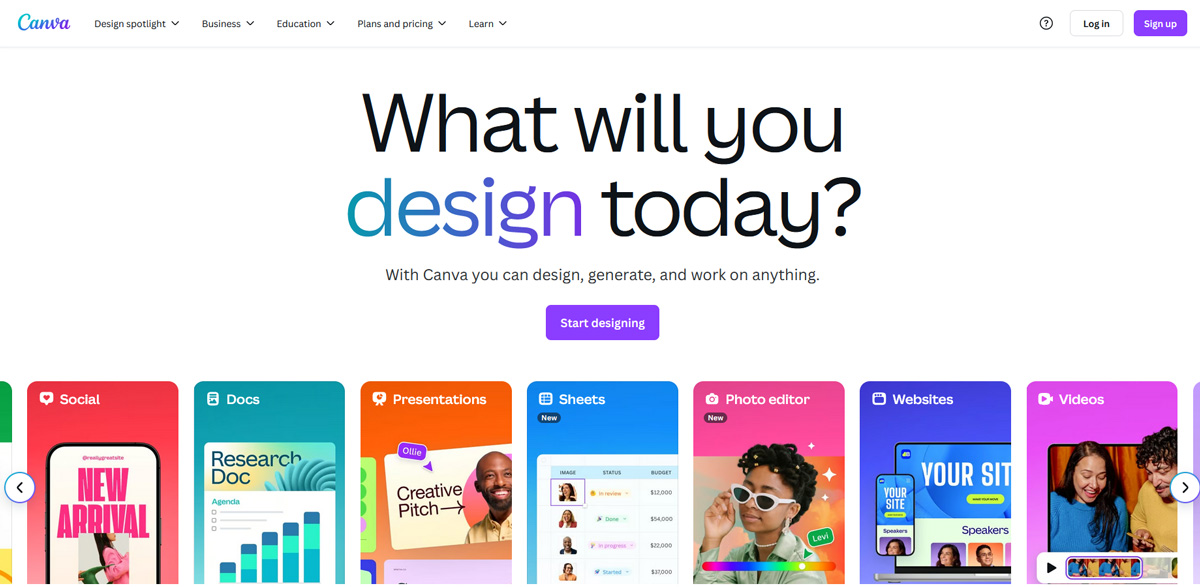
Graphic and video editing – that’s just the start of what Canva can do. It has a simple drag-and-drop interface with various layouts and elements to create our desired visuals. The best part? Canva allows us to share projects among different team members, enabling smoother collaboration. Share this playlist with your favorite co-workers and work on eye-catching designs together!
Figma
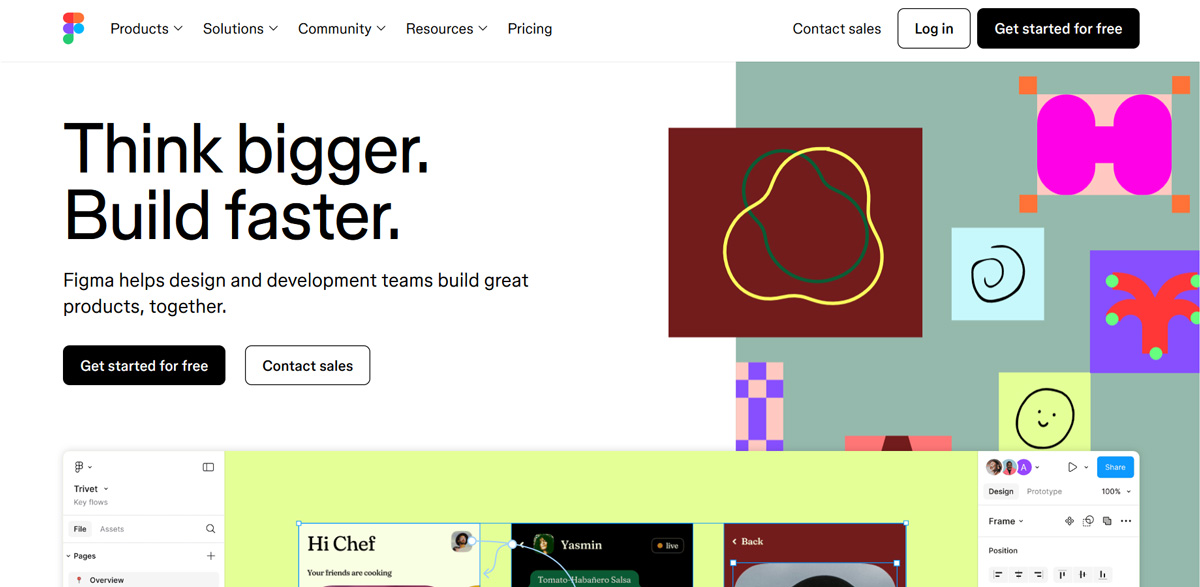
Figma is a collaborative UI prototyping tool that helps generate product concepts to visualize the end goal of any project. This cloud-based tool ensures that data is always safe from data loss. Figma also helps us understand the events through GIFs and animations. For example, how will a particular element act with a hover, on-click, and other actions? Figma can help with all of that.
Adobe XD
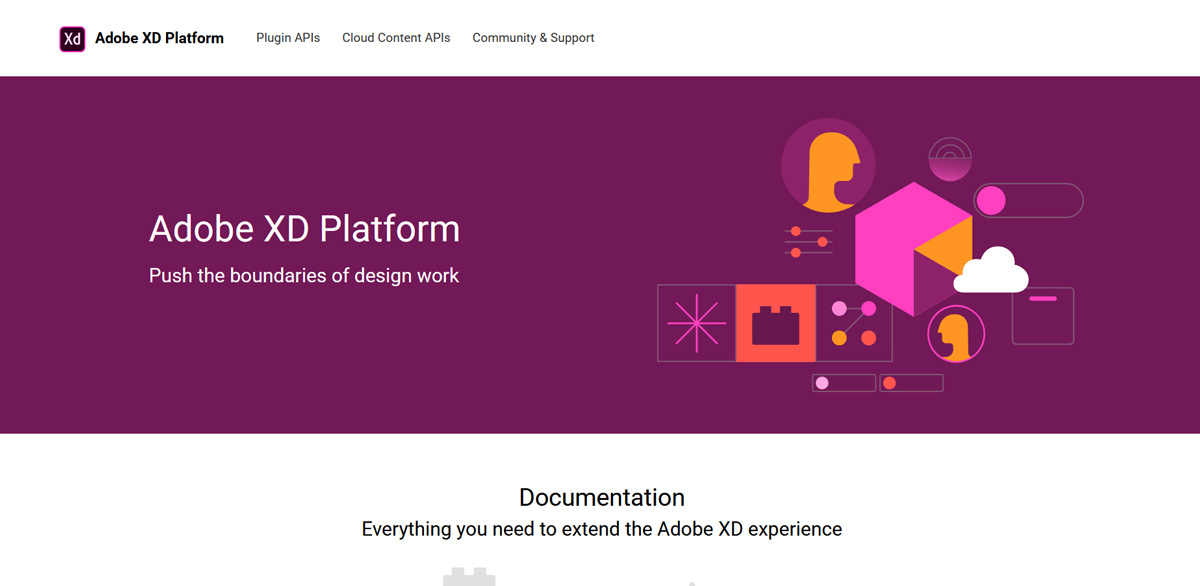
Some might consider Adobe XD as a direct competitor of Figma, but both provide their own value. As we’ve already talked about Figma, Adobe XD is also used for prototyping using vector-based elements to determine the user interface’s appearance. It provides a clean interface and impressive features, such as a repeat grid and multiple art boards, making it a prototyping tool worth considering.
But is it better than Figma? When utilizing the Adobe Creative Cloud ecosystem, which includes Adobe Photoshop, Adobe Illustrator, Adobe After Effects, and Adobe Premiere Pro, Adobe XD is the preferred choice, as it allows seamless integration of various features.
InVision
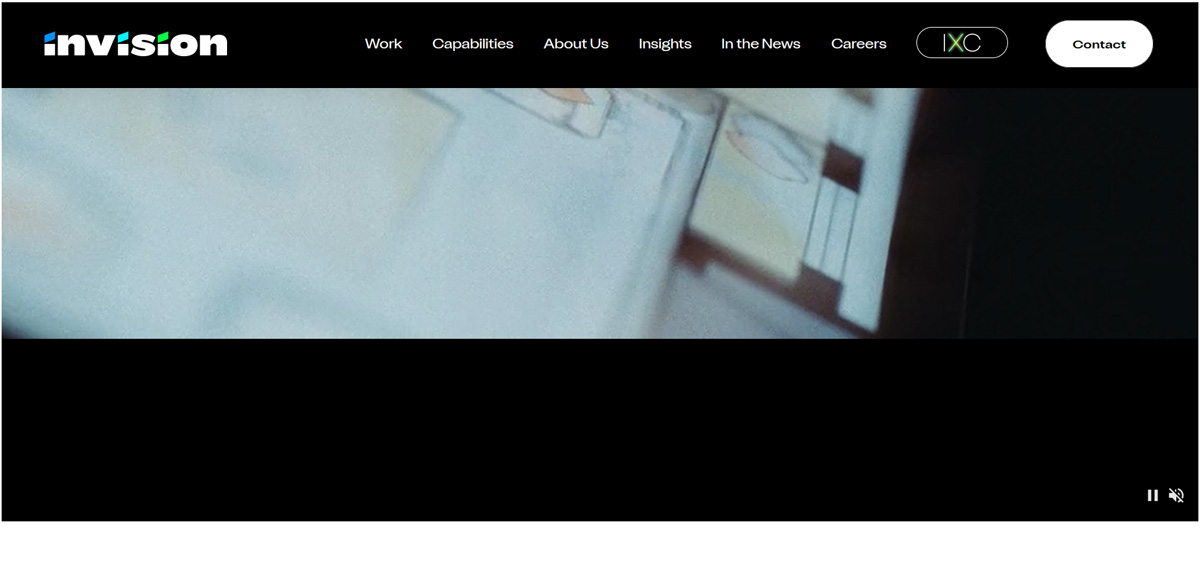
InVision is a prototyping tool for various people working on creating a user interface or user experience. This tool also allows integrating different tools like Photoshop, Sketch, and more. InVision helps to understand and test how the website or mobile app interacts. With multiple people working on different screens of the same project, you can save time and efficiently deliver the project.
Miro
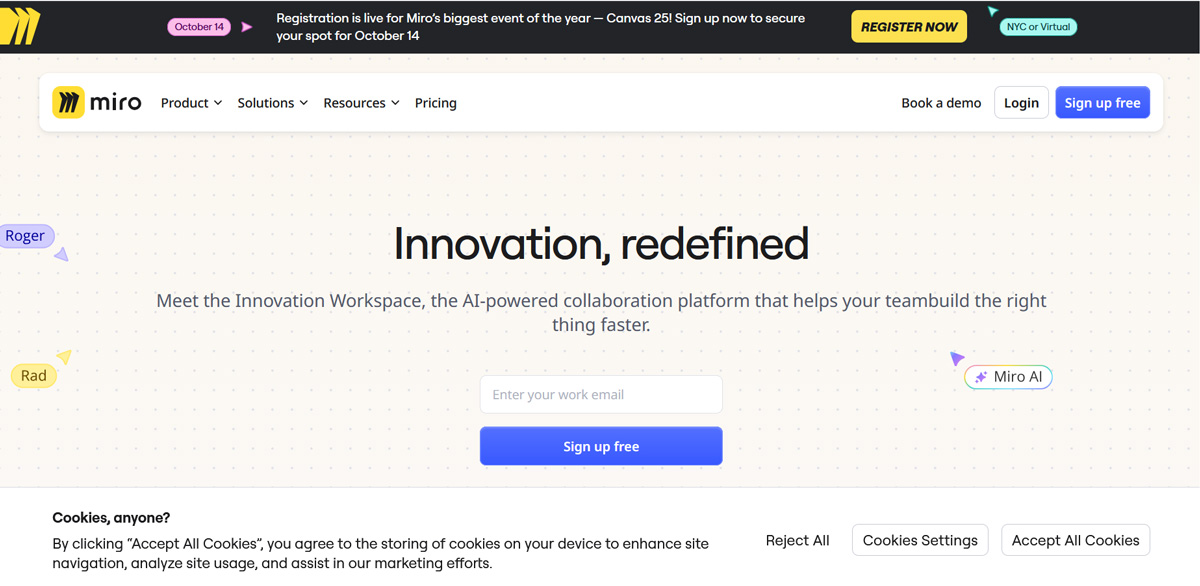
Used for brainstorming, planning, strategizing, and design, Miro provides a canvas and a set of tools for people to work together. This replicates a physical whiteboard that offers various templates, sticky notes, and features like video, chat, presentations, and more.
Summing It Up
These were just some of the wide variety of collaboration tools to increase the productivity of a remote team by allowing seamless collaboration and achieving business goals. Apart from creating the much-needed flexibility for the employees, it’s also beneficial for the companies to save overhead costs, resulting in increased profits.
It’s time to make your workflow as seamless as possible and increase transparency among team members, even if they work remotely. Use these tools to simplify your work operations and make profitable decisions for business growth.
