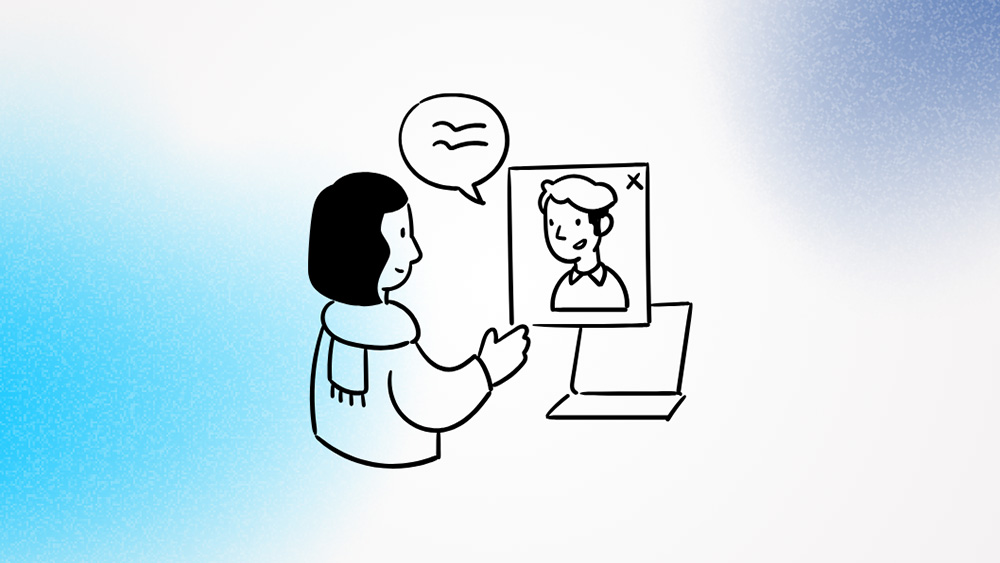Saying goodbye to a remote employee isn’t as simple as cutting off their Slack access and waiting for a courier to drop off their laptop. There’s data to secure, accounts to close, equipment to track, and let’s be honest, a dozen tiny details that can fall through the cracks if you’re not careful.
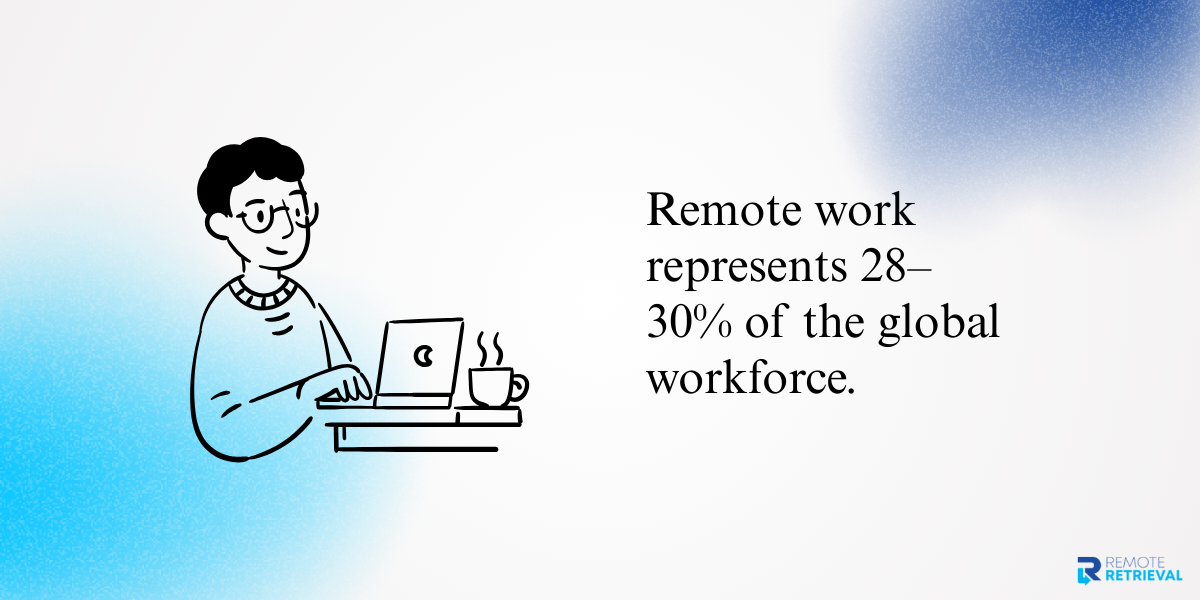
Plus, with remote roles now making up 28-30% of the global workforce, offboarding remote employees is becoming less of an exception and more of a routine challenge.
The stakes are high: a missed step could mean confidential files lingering in someone’s personal cloud, or a £1,200 laptop vanishing into the postal void. But done well, the process keeps your company secure, your records accurate, and your former team member leaving on good terms.
Before we get into the actual checklist, let’s discuss why a well-structured asset recovery plan for offboarded employees matters so much, especially when your employee is miles away.
Why Offboarding Remote Employees Matters
Offboarding is pretty straightforward when someone works in the same building as you. You can collect their badge, check their desk, and have IT disable their logins before they’ve even left the parking lot. But with remote employees, there’s no quick equipment return process for the human resources team. The process relies on coordination, trust, and a clear system.
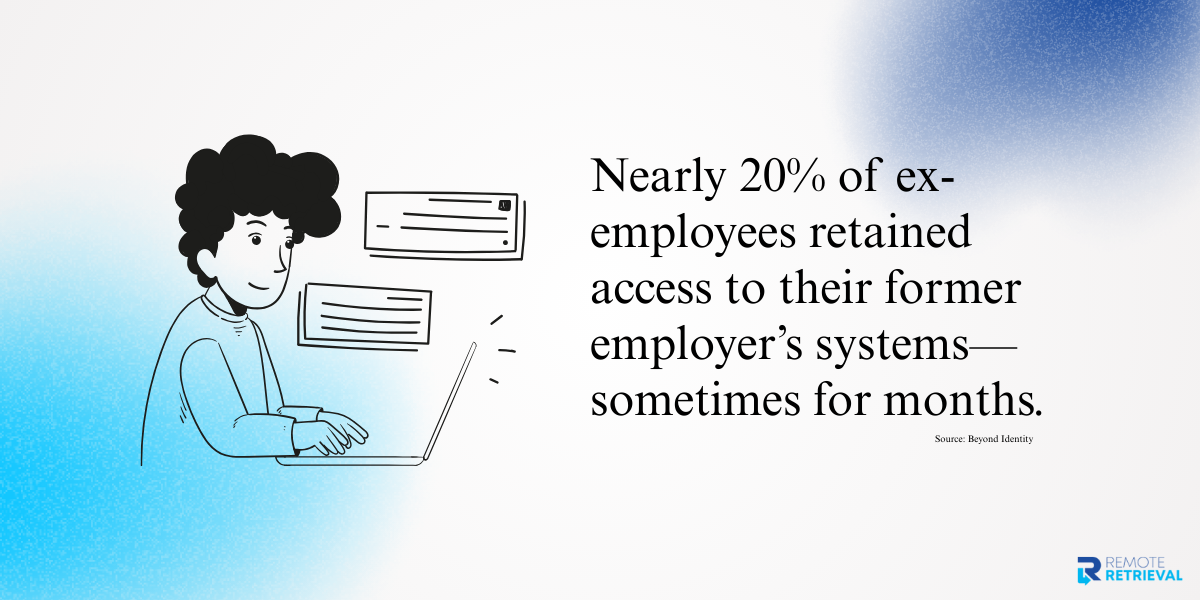
The risks of skipping steps are real. A 2024 report by Beyond Identity found that nearly 1 in 5 ex-employees still had access to a former employer’s systems, sometimes for months. Add to that the fact that each lost or stolen notebook costs an average of $49,246, factoring in replacement, forensics, data breach implications, lost productivity, legal fees, and other expenses. So, you can see why remote offboarding needs attention.
Beyond the security angle, good offboarding preserves relationships. That’s not just “being nice,” former employees often become clients, collaborators, or even return as rehires. A professional employee exit checklist protects your data and your reputation.
A Step-by-Step Employee Exit Checklist to Follow
If you’re dealing with offboarding remote employees, here’s a checklist to follow.
Step 1: Confirm the Departure and Set Clear Communication
Before you jump into collecting equipment or disabling accounts, start with the basics. Confirm the employee’s official last working day in writing, preferably via email, so you have a record. Assign a single point of contact (usually HR or an IT admin) who will guide them through the offboarding process from start to finish.
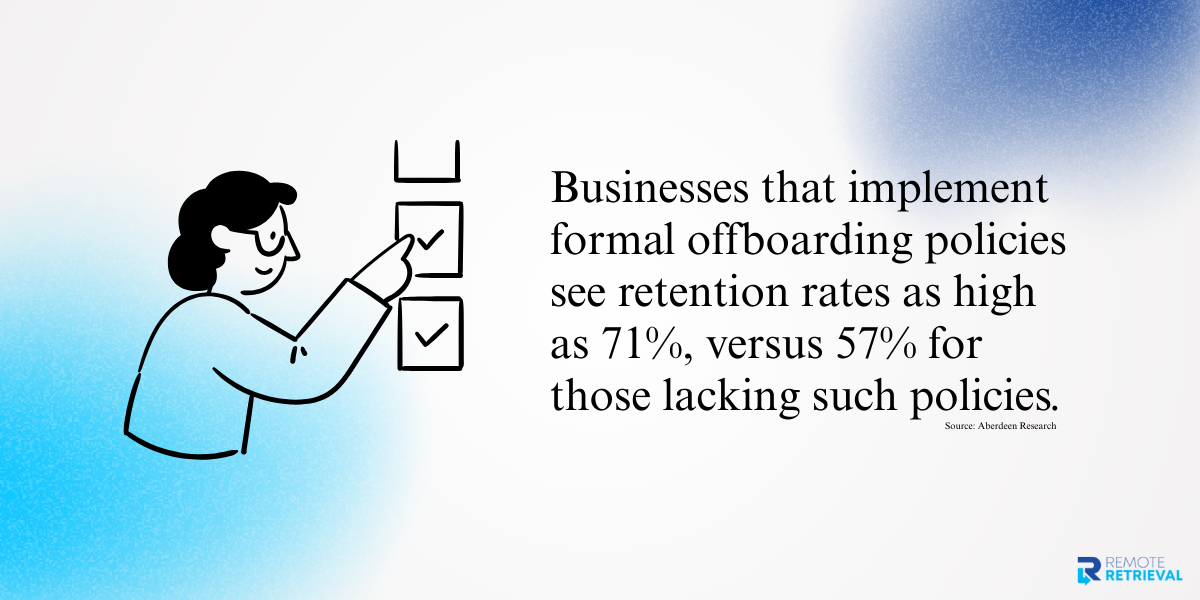
Clear communication reduces confusion, but it also speeds things up. According to Aberdeen research, companies with an employee offboarding policy retain 71% of their employees, compared to 57% for companies without one. Those with structured offboarding also see 11% higher employee engagement. For remote teams, that’s even more critical since you can’t simply walk over to their desk if they have questions.
This is also the time to schedule their exit interview and outline what will happen to their accounts and benefits. The more your employee knows upfront, the fewer follow-up emails you’ll have to chase later.
Step 2: Secure Digital Access and Accounts
When an employee leaves, especially in a remote setup, one of the first priorities should be locking down digital access. That means revoking logins for company email, project management tools, cloud storage, third-party platforms, and any other remote work essential tools used by the employee.
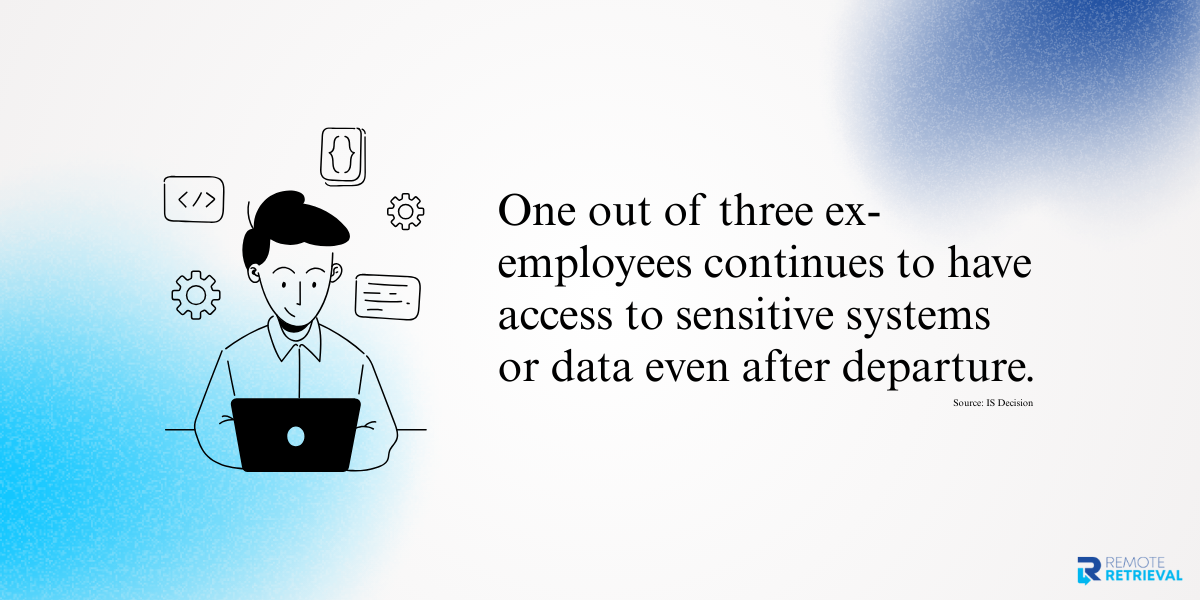
Some might think it’s paranoia, but it’s not. An IS Decisions report found that at least one in three former employees still has access to systems or data after they leave. In many cases, the accounts stayed active for weeks after departure, giving ample opportunity for unauthorized access.
The best approach is to work with IT to create an “access inventory” before their final day. This list should include every tool they use, from obvious ones like Google Workspace or Microsoft 365 to niche apps, shared drives, or even social media accounts they manage. Once access is revoked, confirm in writing that the process is complete, so nothing slips through the cracks.
Step 3: Laptop and Equipment Returns
For many companies, remote employee laptop return is often the most at-risk task during offboarding, given that a laptop is stolen every 53 seconds in the United States. While not all losses are malicious, even a misplaced device in an organization can lead to costly data breaches.
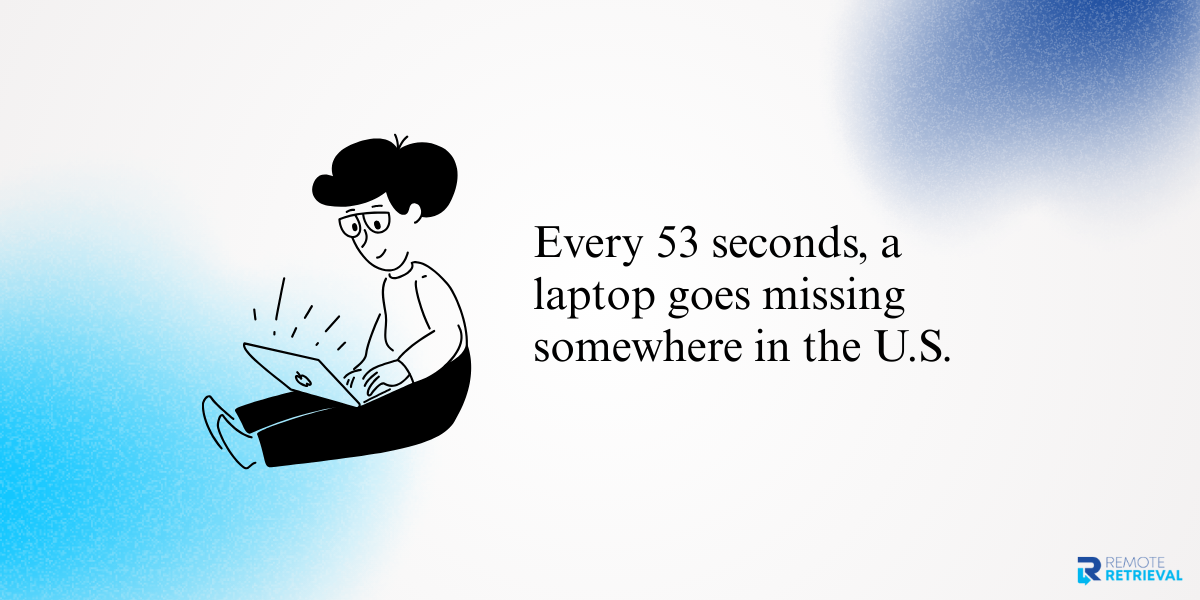
Here’s a laptop return checklist to minimize risk:
-
Give clear packaging instructions: Instruct how to safely pack laptops, including bubble wrap or foam guidelines to prevent transit damage.
-
Provide prepaid shipping labels: Make the laptop return process hassle-free by providing prepaid shipping labels. Employees are more likely to return gear promptly if they don’t have to pay for postage.
-
Track everything: Maintain a return log with serial numbers, shipment dates, and receipts.
-
Inspect on arrival: Check for damage and ensure the device matches the inventory records.
Having clear laptop return policies in place is now more important than ever. And it’s not just laptops; don’t forget company-issued phones, headsets, ID cards, security tokens, or any special equipment they were using.
Step 4: Knowledge Transfer
Remote employees often hold knowledge that doesn’t live in any shared document, client preferences, process workarounds, or insider tips that keep projects running smoothly. Without a proper handover, this knowledge leaves with them.
Schedule a wrap-up meeting or request a handover document outlining:
-
Status of current projects
-
Key contacts and relationships
-
Common troubleshooting steps for recurring issues
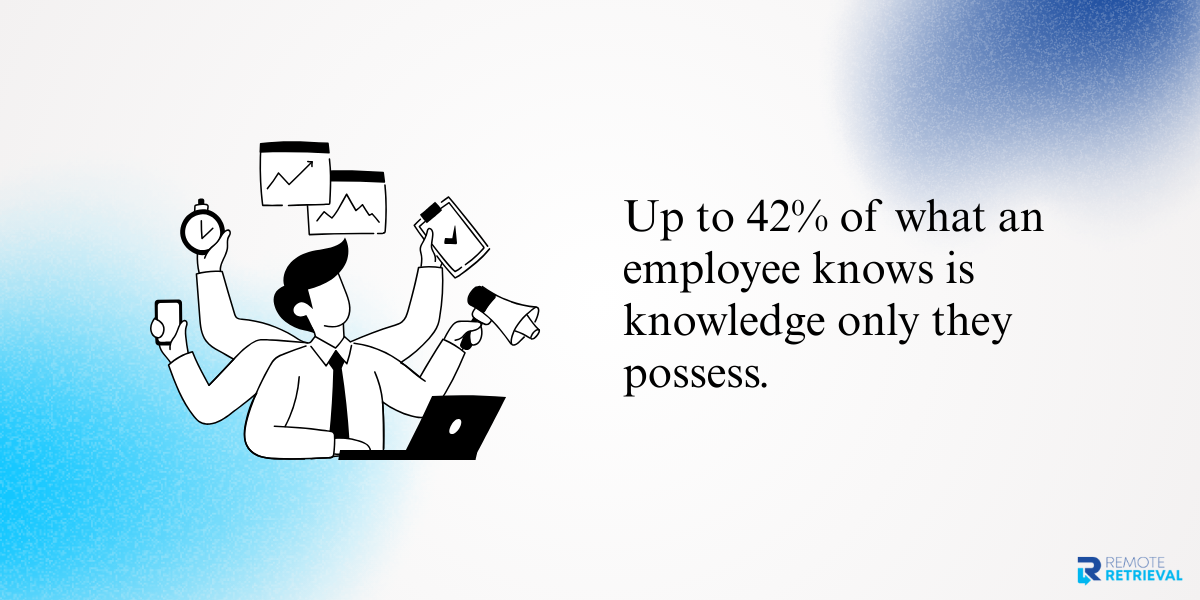
Did you know that up to 42% of an employee’s knowledge is unique to them? That means once they go, it’s gone, unless you capture it.
Step 5: Data Security Measures
Even after accounts are closed and devices are returned, there’s one more digital loose end: personal devices. If your remote worker used their own phone or computer for work, ensure company data is securely deleted.
Options include:
-
Remote wipe tools for company-managed apps
-
Encrypted data deletion software for sensitive files
-
Written confirmation from the employee that all work files have been removed
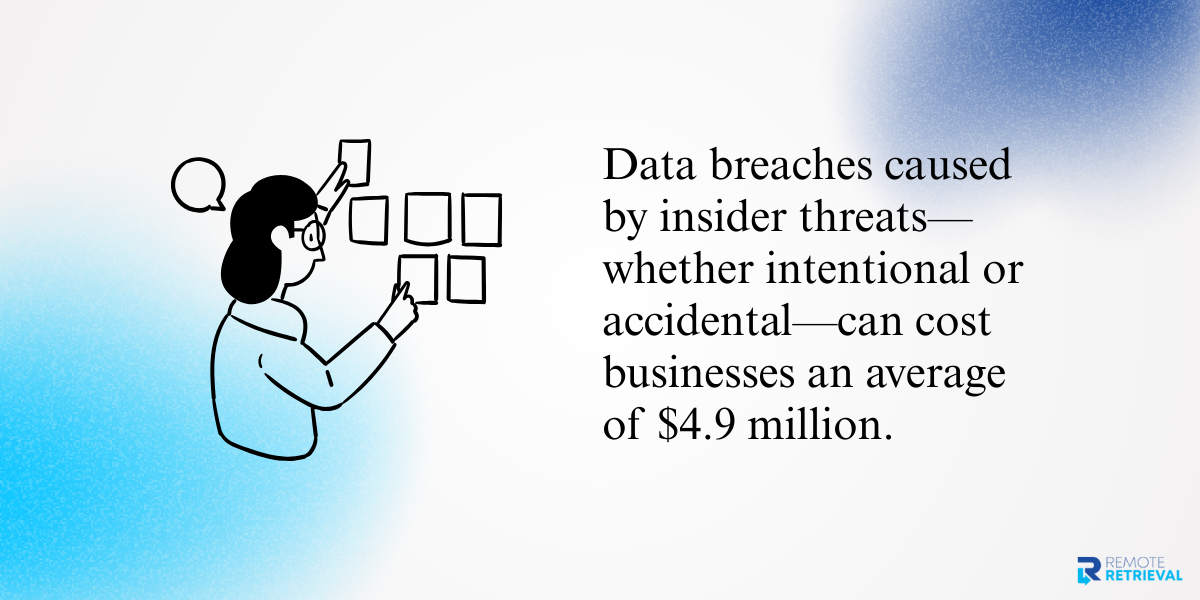
According to IBM’s 2024 cost of a data breach report, breaches caused by insider threats (whether intentional or accidental) average $4.9 million in losses. A few extra minutes spent here can save a fortune later.
Step 6: Final Payroll and Benefits
Along with the equipment return process, don’t overlook the financial aspects. Wrap up the financial side promptly. Delays in final paychecks can even violate labour laws in some regions. Make sure to:
-
Process unused leave encashment
-
Settle outstanding reimbursements
-
Confirm continuation or termination of benefits like health insurance or stock options
Clear payroll closure leaves no room for disputes later.
Step 7: Exit Interview
Even in remote work, an exit interview is valuable. It’s your chance to gather honest feedback about workflows, management, and the remote culture. Keep it relaxed and open-ended; you’re looking for patterns, not one-off complaints.
The insights might surprise you. Wikipedia’s overview of exit interviews shows that they help organizations understand exit triggers and identify improvement areas. They then leverage those insights to reduce turnover and increase engagement.
Step 8: Post-Exit Follow-Up
The final step is a short one but important. Send a follow-up email confirming:
-
Final settlements
-
Receipt of all company assets
-
Any documents they requested (references, employment verification letters)
This not only provides closure but also leaves a positive impression, which can be valuable if the employee becomes a client, referral source, or future rehire.
Download Exit Checklist for Remote Employees
Tools and Resources to Streamline Offboarding
The right tools can take your remote offboarding process from clunky and error-prone to smooth and reliable. Here are some worth adding to your toolkit:
-
HR software: Platforms like BambooHR or Gusto help you manage the administrative side of exits like benefits, payroll, and document tracking without endless email chains.
-
IT asset management tools: Tools like Asset Asset Panda or Snipe-IT make it easier to track equipment, log serial numbers, and ensure devices are returned on schedule.
-
Service providers: Companies such as Remote Retrieval specialize in safe, door-to-door laptop returns for remote staff. They even handle packaging and shipping, reducing the risk of lost or damaged devices.
-
Secure data wiping tools: Services like Blancco or BitRaser permanently erase company data before devices are reassigned. Remote Retrieval also offers certified data destruction after a laptop is returned, giving you complete peace of mind.
With the right combination of software and services, you can close every loop in the offboarding process without adding extra work to your team’s plate.
Wrapping Up
Remote offboarding is a safeguard for your company’s data, assets, and reputation. With clear communication, the right tools, and a step-by-step process, you can ensure every departure is handled professionally, whether the employee is across town or the globe.
A thoughtful exit leaves both sides on good terms and closes every loose end, so you can focus on the future without looking over your shoulder.